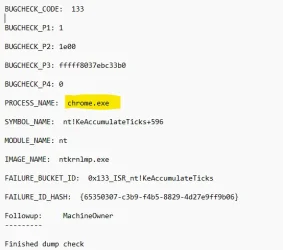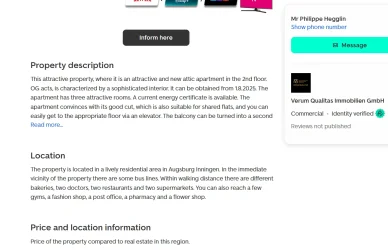Take this site for example, it's a real estate site and this is a listing for an apartment that's been there a long time so should be there a while longer.
https://www.immobilienscout24.de/expose/159195660
If you scroll down to where you see a heading Objektbeschreibung and you see a bunch of German text there. Now click on the translate icon in the Edge address bar (or from the popup if it's still there) and select English. You'll see that Objeckbeschreibung is translated to Description, but all the text below it remains German.
This doesn't happen on Chrome - it all gets translated. I just migrated back to Edge after being on Chrome for a year and now I'm thinking it was a mistake. Although I'm enjoying not getting the BSOD's that Chrome was causing.
Is there anything I can do? I tried a Google Translate Extension but it suffered from the same problem.
https://www.immobilienscout24.de/expose/159195660
If you scroll down to where you see a heading Objektbeschreibung and you see a bunch of German text there. Now click on the translate icon in the Edge address bar (or from the popup if it's still there) and select English. You'll see that Objeckbeschreibung is translated to Description, but all the text below it remains German.
This doesn't happen on Chrome - it all gets translated. I just migrated back to Edge after being on Chrome for a year and now I'm thinking it was a mistake. Although I'm enjoying not getting the BSOD's that Chrome was causing.
Is there anything I can do? I tried a Google Translate Extension but it suffered from the same problem.
- Windows Build/Version
- 24H2
My Computer
System One
-
- OS
- Win11 Home
- Computer type
- Laptop
- Manufacturer/Model
- Acer Predator Triton
- CPU
- i7-11800H
- Memory
- 32GB
- Graphics Card(s)
- GeForce RTX™ 3060
- Monitor(s) Displays
- Samsung 43" super widescreen
- Screen Resolution
- 3840x1080
- Hard Drives
- 1TB SSD internal, 2x4TB SSD external
- Keyboard
- Logitech silent thing
- Mouse
- Traditional MS Intellimouse
- Internet Speed
- 120down/44up
- Browser
- Edge mostly
- Antivirus
- MalwareBytes/Defender