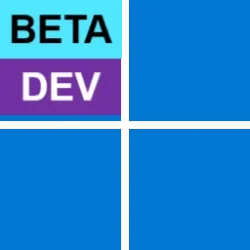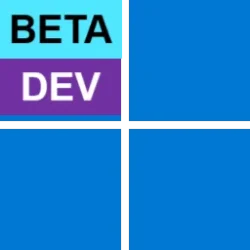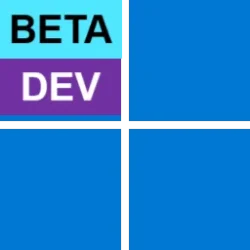- Local time
- 2:25 AM
- Posts
- 2,536
- OS
- Windows 11 Pro 24H2 (RP channel)
Since yesterday I've noticed a problem with Edge on both Beta and Stable
My homepage is set to www.bing.com but it never loads, I just get the circle going round like it's loading the page.
If I click a favourite then go back to Bing it's fine
Opening a link from Teams (such as a link to an Amazon product) - the page won't load
Opening a link in an SMS on Phone Link - page won't load
Nothing will load if I click on one of the Widgets
If I right click on an Instagram profile and select 'open in new window' - the page won't load although I can go directly to the profile
If the browser is already running then it mostly works (Instagram doesn't but clicking on a widget opens a new tab)
Noticed it for the first time yesterday
Not having any issues on Firefox so not a network issue
EDIT: It doesn't matter what my homepage is set to, it won't load when starting the browser but I can click on the favourite and it loads
EDIT 2: selecting 'open in new window' on a Facebook profile won't work either. I've not tried anything else.
My homepage is set to www.bing.com but it never loads, I just get the circle going round like it's loading the page.
If I click a favourite then go back to Bing it's fine
Opening a link from Teams (such as a link to an Amazon product) - the page won't load
Opening a link in an SMS on Phone Link - page won't load
Nothing will load if I click on one of the Widgets
If I right click on an Instagram profile and select 'open in new window' - the page won't load although I can go directly to the profile
If the browser is already running then it mostly works (Instagram doesn't but clicking on a widget opens a new tab)
Noticed it for the first time yesterday
Not having any issues on Firefox so not a network issue
EDIT: It doesn't matter what my homepage is set to, it won't load when starting the browser but I can click on the favourite and it loads
EDIT 2: selecting 'open in new window' on a Facebook profile won't work either. I've not tried anything else.
My Computer
System One
-
- OS
- Windows 11 Pro 24H2 (RP channel)
- Computer type
- PC/Desktop
- Manufacturer/Model
- MSI
- CPU
- AMD Ryzen 7 9800X3D 8-core
- Motherboard
- MEG X870E Godlike
- Memory
- 64GB Corsair Titanium 6000/CL30
- Graphics Card(s)
- MSI Suprim X 3080 Ti
- Sound Card
- Soundblaster AE-5 Plus
- Monitor(s) Displays
- ASUS TUF Gaming VG289Q
- Screen Resolution
- 3840x2160
- Hard Drives
- Samsung 9100 Pro 4TB (gen 5 x4, system drive/games)
Samsung 990 Pro 2TB
Samsung 980 Pro 2TB
Samsung 870 Evo 4TB
Samsung T7 Touch 1TB
- PSU
- Seasonic PX-2200
- Case
- Bequiet! Dark Base Pro 901
- Cooling
- Noctua NH-D15S Chromax black
- Keyboard
- Logitech G915 X (wired)
- Mouse
- Logitech G903 with PowerPlay charger
- Internet Speed
- 900Mb/sec
- Browser
- Microsoft Edge
- Antivirus
- Windows Defender