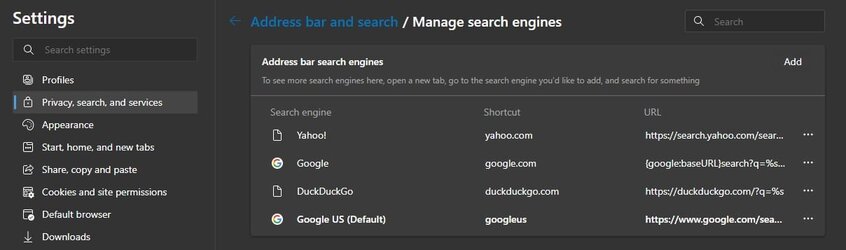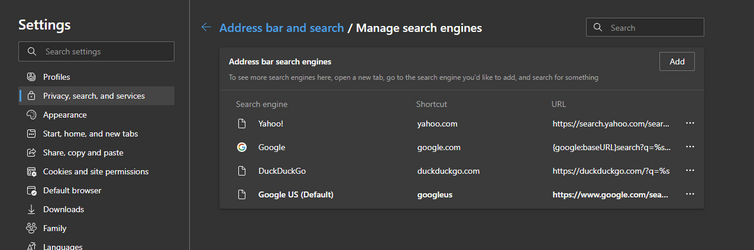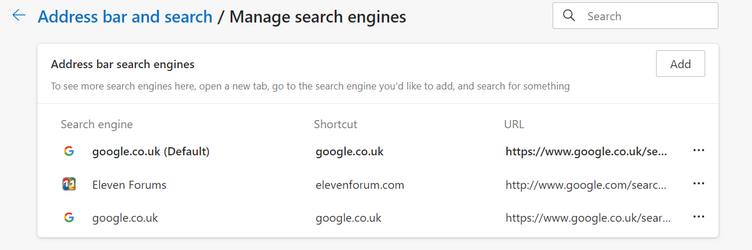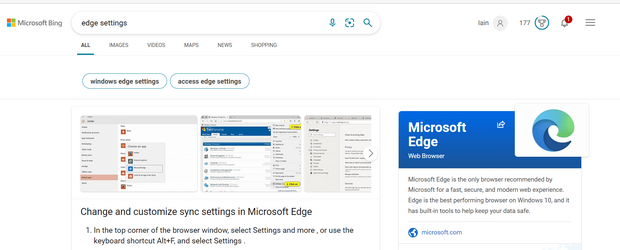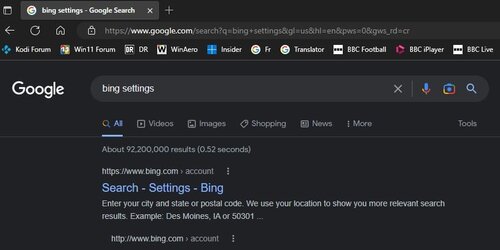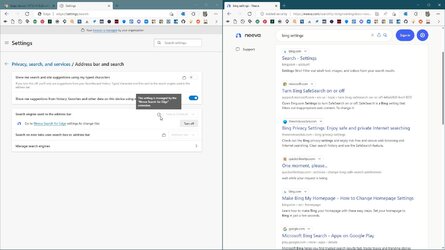- Local time
- 5:03 PM
- Posts
- 269
- OS
- Win11
Edge was updated to Version 107.0.1418.20 (Official build) beta (64-bit) and now when I search from the address bar the results are always returned from Bing. in my settings for the browser only has Google as a search engine and it is set to default.
Any suggestions as to why Edge is ignoring its own settings and over-riding them with Bing?
Any suggestions as to why Edge is ignoring its own settings and over-riding them with Bing?
- Windows Build/Version
- 22623.870
My Computer
System One
-
- OS
- Win11
- Computer type
- Laptop
- Manufacturer/Model
- Dell Latitude 7530
- CPU
- Intel(R) Core(TM) i7-1265u
- Memory
- 16Gb