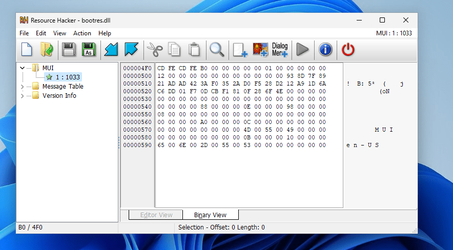thatwindowsuser
Member
- Local time
- 9:54 AM
- Posts
- 74
- OS
- windows11 21h2
Hello, so this is a follow up post to my prevoius post of editing the windows 11 boot logo and throbber. so in windows 8 and older you could change your boot screen to a custom one. so i found this file, bootres.dll.mui and i changed it to the .dll format an opend it up with resource hacker. i got this hex text i have no idea what it means. now there are other boot files in there to but i dont know how to open them or edit them. can some one give me an idea or a few pointers on how to go about it and open the files and change them?
Attachments
My Computer
System One
-
- OS
- windows11 21h2