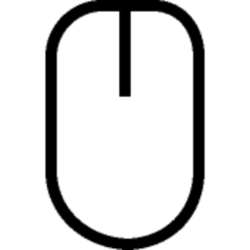This tutorial will show you how to turn on or off open Controller Bar using the Xbox button on a Xbox game controller when not over a game for your account in Windows 11.
The Controller Bar is a view of the Xbox Game Bar on Windows 11 that allows you to quickly access games and apps using any Xbox controller, including standard controllers, the Elite Controller Series 2, and the Xbox Adaptive Controller.
When you press the Xbox
When you press the Xbox
You can turn on or off Open Controller Bar using
Reference:
Xbox Support
EXAMPLE: Xbox Controller Bar
Here's How:
1 Open the Xbox Game Bar (Win+G).
2 Click/tap on the Settings (gear) button on the Game Bar. (see screenshot below)
3 Click/tap on Shortcuts on the left side of Settings.
4 Check (on - default) or uncheck (off) Open Controller Bar using
That's it,
Shawn Brink
Attachments
Last edited: