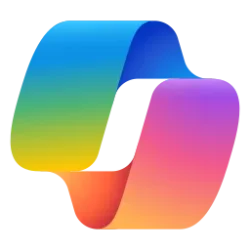This tutorial will show you how to turn on or off requiring a password (sign-in) to buy something in the Microsoft Store app for your account in Windows 10 and Windows 11.
Microsoft redesigned the Microsoft Store app from the ground up in Windows 11, making space for more content, keeping the user experience simple and responsive. It will help you discover and install the best apps, games, movies and even special offers – like unique movie discounts for Xbox Game Pass members. All the content in the Microsoft Store is tested for security, family safety and device compatibility.
The Microsoft Store app in Windows asks for sign-in approval (ex: password) every time you buy something by default. This can be useful to prevent unauthorized purchases or buying something by mistake.
You can turn on the Purchase sign-in setting in the Microsoft Store app to no longer require sign-in approval when buying something.
The Purchase sign-in setting in the Microsoft Store app is only applied to this device, and not any of your other devices.
Reference:
Change purchase sign-in settings for Microsoft Store on Windows - Microsoft Support
Learn how to change purchase sign-in settings for Microsoft Store on Windows to make a purchase without entering a password.
Here's How:
1 Open the Microsoft Store app.
2 Click/tap on the user Profile button, and click/tap on Settings. (see screenshot below)
3 Turn On (default) or Off Purchase without passcode for what you want. (see screenshot below)
You must be signed in to the Microsoft Store app to be able to turn on or off the Purchase without passcode setting in the Microsoft Store app.
4 If you are turning on Purchase sign-in, you will need to provide your credentials to approve. (see screenshot below)
5 You can now close the Microsoft Store app if you like.
That's it,
Shawn Brink
Last edited: