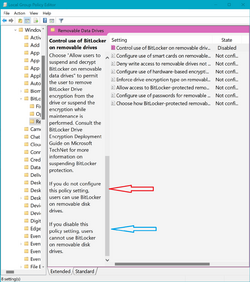Hi,
My company is requiring me to enable bitlocker on my personal laptop. I really don't want to do it but I won't be able to access their company's resources if I don't. I'm wondering what the best way to approach this would be. And yes, I know how to turn bitlocker on.
Some things to consider:
I don't have a MS account attached to the OS.
I do have a MS account for Office 2021, though.
I don't want it to automatically encrypt any external drives that I attach to it. (HDDs, SSDs, thumb drives)
Best key storing practices.
What to do in case something triggers it to come on.
Any help would be most appreciated.
Thank you
My company is requiring me to enable bitlocker on my personal laptop. I really don't want to do it but I won't be able to access their company's resources if I don't. I'm wondering what the best way to approach this would be. And yes, I know how to turn bitlocker on.
Some things to consider:
I don't have a MS account attached to the OS.
I do have a MS account for Office 2021, though.
I don't want it to automatically encrypt any external drives that I attach to it. (HDDs, SSDs, thumb drives)
Best key storing practices.
What to do in case something triggers it to come on.
Any help would be most appreciated.
Thank you
My Computers
System One System Two
-
- OS
- Windows 11 Pro 23H2
- Computer type
- Laptop
- Manufacturer/Model
- Microsoft Surface Pro
- Memory
- 32GB
-
- Operating System
- Windows 11 Pro 23H2
- Computer type
- Laptop
- Manufacturer/Model
- Lenovo ThinkPad P14s Gen 3 Intel (14”) Mobile Workstation - Type 21AK
- Memory
- 32GB