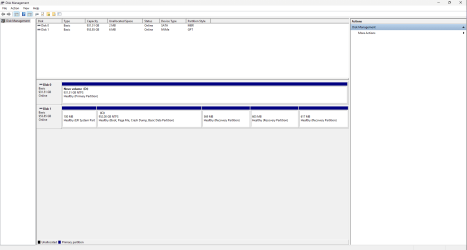1) The BIOS Version/Date American Megatrends Inc. P4.30, 2/25/2022
Upgrade the BIOS: 4.30 > 4.6 (most up to date non-beta BIOS)
Supports AMD AM4 Socket Ryzen™ 2000, 3000, 4000 G-Series, 5000 and 5000 G-Series Desktop Processors; Supports DDR4 3533+ (OC); 1 PCIe 3.0 x16, 1 PCIe 2.0 x16, 1 PCIe 2.0 x1; AMD Quad CrossFireX™; Graphics Output: DisplayPort, HDMI; 7.1 CH HD Audio (Realtek ALC892/897 Audio Codec); 4 SATA3, 1...

www.asrock.com
2) Uninstall third party software driver installers or driver booster software
3) Perform Windows and defender updates
4) Open device manager > click view > click show hidden devices > expand all rows > look for any row displaying a yellow triangle with black exclamation mark or unknown device
Unknown USB Device (Device Descriptor Request Failed) USB\VID_0000&PID_0002\6&3AF0F9CE&0&12 43
Sure, you can rip your PC apart and eyeball troublesome hardware directly - but there's an easier way to find drivers for unknown devices.

www.pcworld.com
Unknown devices show up in the Windows Device Manager when Windows can't identify a piece of hardware and provide a driver for it.

www.howtogeek.com
5) Post images or share links displaying disk management:
How to Post a Screenshot of Disk Management at Ten Forums

www.tenforums.com
6) Run disk par info > post a share link
Information This thread is for use by the BSOD team to store batch files that can be used to collect additional data, fix settings or anything else that is useful in debugging BSOD problems in Windows 10. The way I see it working is the first

www.tenforums.com
Information This thread is for use by the BSOD team to store batch files that can be used to collect additional data, fix settings or anything else that is useful in debugging BSOD problems in Windows 10. The way I see it working is the first

www.tenforums.com
7) Post a new V2 share link into the newest post after completing all of the above steps
 drive.google.com
drive.google.com
 drive.google.com
drive.google.com