While troubleshooting my setup, I found the following warning in the Event Viewer:
Event 158, Disk
Disk 3 has the same disk identifiers as one or more disks connected to the system. Go to Microsoft's support website (Microsoft Support) and search for KB2983588 to resolve the issue.
Now, searching for this KB yields nothing useful. I read the threads in the tenforums about this issue, but they also do not appear to be helpful. At this point, I have only two hard drives connected to my system, the SSD with Windows 11 and NVMe drive with Windows 10 that is my main working system. I just don't know how to turn off the NVMe, otherwise I would.
However, I do have a card reader on this machine and this registers as two removable drives with no media
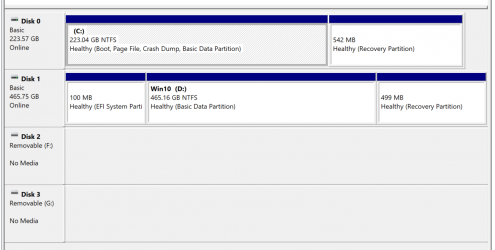
I guess that's why it complains - the two empty reader slot are registering as identical drives.
My Windows 10 system has the same issue and it never led to any visible problems, so I guess I could just leave it alone. But if someone could enlighten me on this issue, I will be grateful.
Event 158, Disk
Disk 3 has the same disk identifiers as one or more disks connected to the system. Go to Microsoft's support website (Microsoft Support) and search for KB2983588 to resolve the issue.
Now, searching for this KB yields nothing useful. I read the threads in the tenforums about this issue, but they also do not appear to be helpful. At this point, I have only two hard drives connected to my system, the SSD with Windows 11 and NVMe drive with Windows 10 that is my main working system. I just don't know how to turn off the NVMe, otherwise I would.
However, I do have a card reader on this machine and this registers as two removable drives with no media
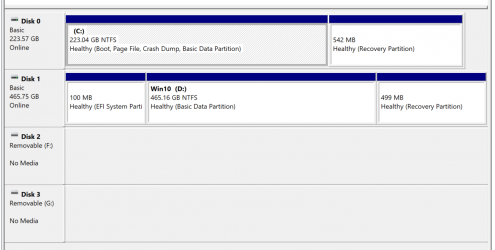
I guess that's why it complains - the two empty reader slot are registering as identical drives.
My Windows 10 system has the same issue and it never led to any visible problems, so I guess I could just leave it alone. But if someone could enlighten me on this issue, I will be grateful.
My Computer
System One
-
- OS
- Windows 10
- Computer type
- PC/Desktop
- CPU
- i5-10600K
- Motherboard
- Asus Rog Strix Z490-A Gaming
- Memory
- 16 GB
- Graphics Card(s)
- GeForce GTX 1650
- Monitor(s) Displays
- Samsung U32J59x 32" 4K
- Screen Resolution
- 3840x2160


















