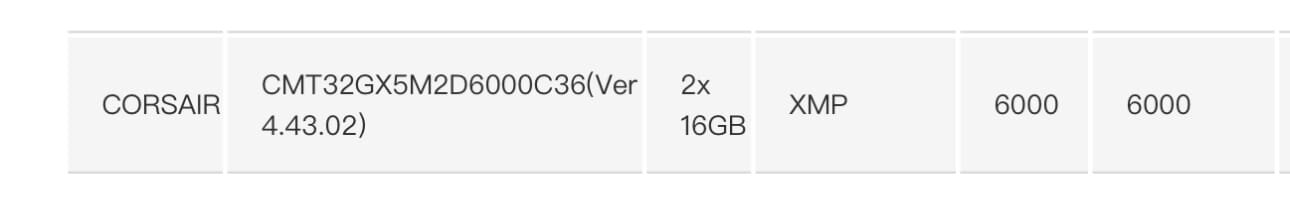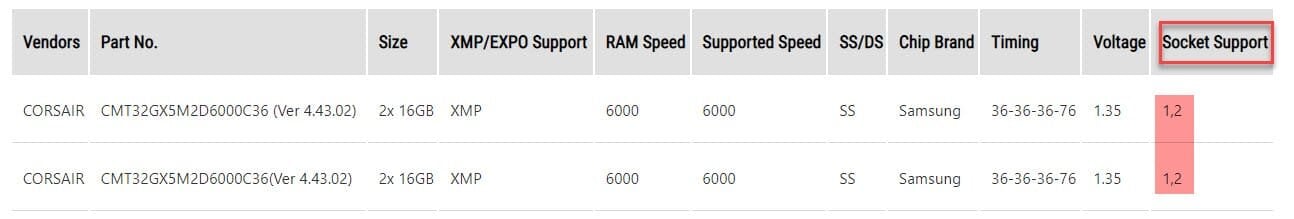Pc specs: i9 13900k, asus rog Maximus z790 hero, thermal take 1200, Samsung 990 nvme, 4x16 ddr5 Corsair vengeance 6000MHz, and a 4090 msi suprim x
I’m getting event 162 error followed by the critical error event 41 a few seconds later which results in a bsod.
Happens everytime I got my pc on. Whether it’s 10 minutes after boot, or 3 hours after boot.
I’ve repaired windows and also I’ve updated all drivers, windows updates, armory crate updates, & nvidia drivers. I’ve done the sfc scannow and repaired the files that was corrupted. I’ve made sure xmp was disabled. And I’m still getting a blue screen of death (event 162 error and event 41 critical) .
So next thing I did was the memtest in the bios. And it came back as event 1102 and 1202 which said “ The Windows Memory Diagnostic tested the computer's memory and detected hardware errors. To identify and repair these problems, contact the computer manufacturer”. I’ve got 4 x 16gb Corsair vengeance 6000MHz….
Has anyone had these issues and found a fix? Is it my ram? Or is it windows?
I’m getting event 162 error followed by the critical error event 41 a few seconds later which results in a bsod.
Happens everytime I got my pc on. Whether it’s 10 minutes after boot, or 3 hours after boot.
I’ve repaired windows and also I’ve updated all drivers, windows updates, armory crate updates, & nvidia drivers. I’ve done the sfc scannow and repaired the files that was corrupted. I’ve made sure xmp was disabled. And I’m still getting a blue screen of death (event 162 error and event 41 critical) .
So next thing I did was the memtest in the bios. And it came back as event 1102 and 1202 which said “ The Windows Memory Diagnostic tested the computer's memory and detected hardware errors. To identify and repair these problems, contact the computer manufacturer”. I’ve got 4 x 16gb Corsair vengeance 6000MHz….
Has anyone had these issues and found a fix? Is it my ram? Or is it windows?
My Computer
System One
-
- OS
- windows 11
- Computer type
- PC/Desktop
- Manufacturer/Model
- Built myself
- CPU
- Intel i9 13900k
- Motherboard
- Asus Rog Maximus z790 hero
- Memory
- 4x16 Corsair vengeance 6000MHZ ddr5
- Graphics Card(s)
- 4090 msi suprim x
- Monitor(s) Displays
- Lg 32” 1440p, 27” Dell 1440p
- Screen Resolution
- 1440p
- Hard Drives
- Samsung 990 m2 nvme
- PSU
- Thermaltake 1200
- Case
- Lian li evo
- Cooling
- Corsair 360 AIO
- Keyboard
- razer huntsman elite
- Mouse
- G pro super light
- Internet Speed
- 300/300 mbps
- Browser
- Chrome / Opera
- Antivirus
- Windows