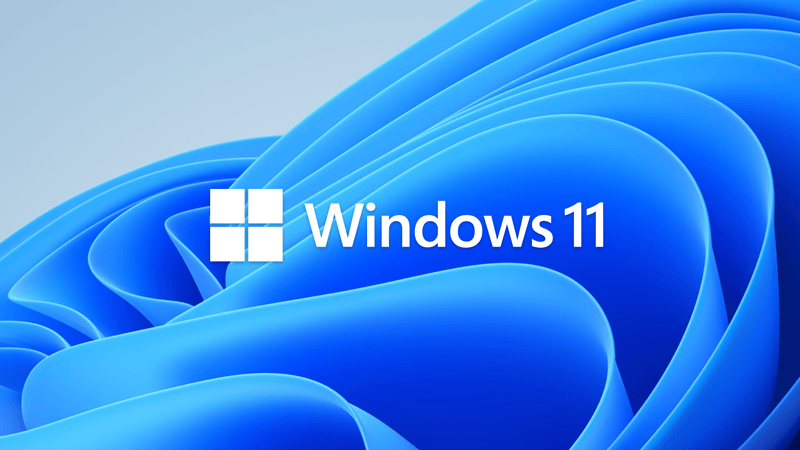ryxern
Member
- Local time
- 10:57 AM
- Posts
- 9
- OS
- Windows 11
Winver: 23H2 , build: 22631.5413
Since the 4th of June (2 days ago as of now), I have been plagued by restarts with this specific event ID and bugcheckcodes in the title.
I must admit that I have not seen it happening whenever I am actively using the computer, it is always when I have been AFK for a few minutes then come back and I see it has restarted. It is a desktop (check info on my page for specs).
I use remote control in form of Parsec etc to use it as well a lot recently.
Ever since upgrading to Windows 11 2-3 years ago, it has often had the kernal_data_inpage_error at startup (startup only). I have just restarted until it works.
It has now stopped giving that problem at startup, but now I have these random blue screens event ID 41's instead.
Link to V2 Log collector:
 www.dropbox.com
www.dropbox.com
Since the 4th of June (2 days ago as of now), I have been plagued by restarts with this specific event ID and bugcheckcodes in the title.
I must admit that I have not seen it happening whenever I am actively using the computer, it is always when I have been AFK for a few minutes then come back and I see it has restarted. It is a desktop (check info on my page for specs).
I use remote control in form of Parsec etc to use it as well a lot recently.
Ever since upgrading to Windows 11 2-3 years ago, it has often had the kernal_data_inpage_error at startup (startup only). I have just restarted until it works.
It has now stopped giving that problem at startup, but now I have these random blue screens event ID 41's instead.
Link to V2 Log collector:
Dropbox
- Windows Build/Version
- 23H2 , build: 22631.5413
Last edited:
My Computer
System One
-
- OS
- Windows 11
- Computer type
- PC/Desktop
- Manufacturer/Model
- Komplett/Custom
- CPU
- Intel Core i7-10700K Prosessor
- Motherboard
- ASUS ROG Strix B460-F GAMING hovedkort
- Memory
- HyperX Fury RGB DDR4 3200MHz 16GB
- Graphics Card(s)
- Gainward GeForce RTX 3070 Phantom GS
- Sound Card
- None
- Monitor(s) Displays
- BenQ 24" LED XL2430T , Samsung 27" Curved gamingskjerm Odyssey G7
- Hard Drives
- Kingston A2000 1TB NVMe M.2 SSD (main)
Kingston XS2000 Portable SSD
- PSU
- Corsair TX650M, 650W PSU
- Case
- Svive Halo S650 Midi Tower
- Cooling
- Default
- Keyboard
- Logitech G915 LIGHTSPEED TKL
- Mouse
- Logitech PRO X SUPERLIGHT
- Internet Speed
- Unlimited ;)
- Other Info
- Philips OneBlade Face + Body