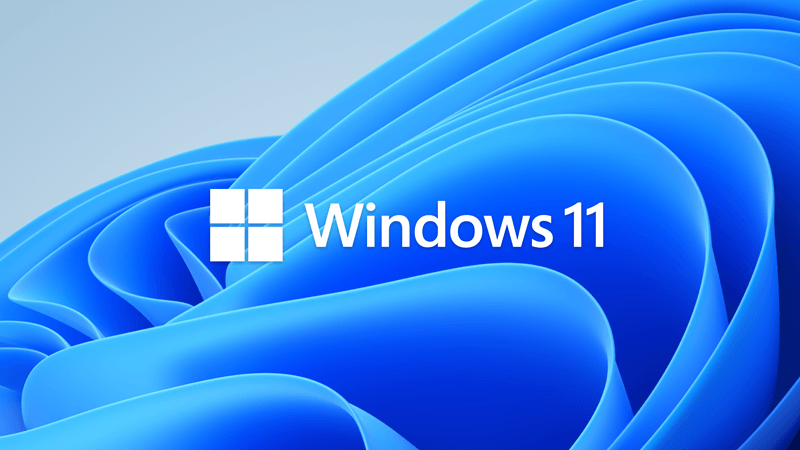If I open a spreadsheet by selecting it from within Excel, say by choosing it from the Recent or Pinned list, it pops right up. Bang!
If I double-click a spreadsheet in File Explorer (which I do a lot), there's a 5 to 10 second lag before it opens. This delay isn't related to whether it's a complex or simple spreadsheet - pretty much constant for them all.
This behavior just started maybe a week or so ago.
Ideas, anyone?
If I double-click a spreadsheet in File Explorer (which I do a lot), there's a 5 to 10 second lag before it opens. This delay isn't related to whether it's a complex or simple spreadsheet - pretty much constant for them all.
This behavior just started maybe a week or so ago.
Ideas, anyone?
My Computer
System One
-
- OS
- Windows 11 23H2
- Computer type
- Laptop
- Manufacturer/Model
- Lenovo ThinkPad X1 Carbon G10
- CPU
- i5-1240p
- Memory
- 16gb
- Graphics Card(s)
- Whatever comes in it
- Sound Card
- Whatever comes in it
- Monitor(s) Displays
- No external monitor. Yet.
- Screen Resolution
- 1920 x 1200
- Hard Drives
- Internal 512 GB SSD
Desktop 6 TB, 1 TB, 225 GB, all HDDs
Portable 4TB SSD, 2TB HDD
A whole army of USB flash memory sticks
- Mouse
- Logitech M317
- Internet Speed
- 500 mbps Fiber
- Browser
- Chrome
- Antivirus
- Windows Defender
- Other Info
- CalDigit TS4 dock for all my USB stuff, speakers, and connect to Android phone
HP MFP M277dw laser printer/scanner