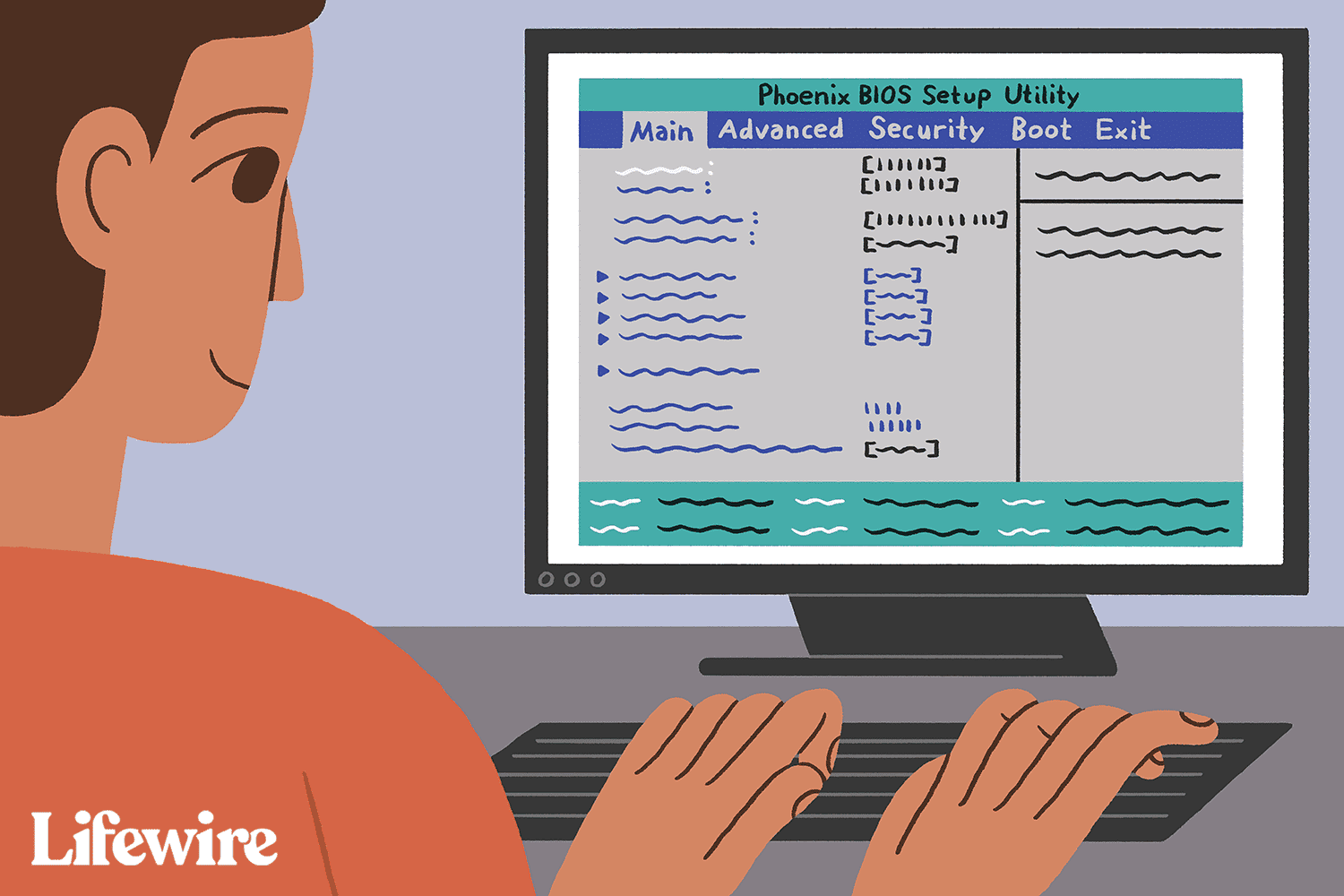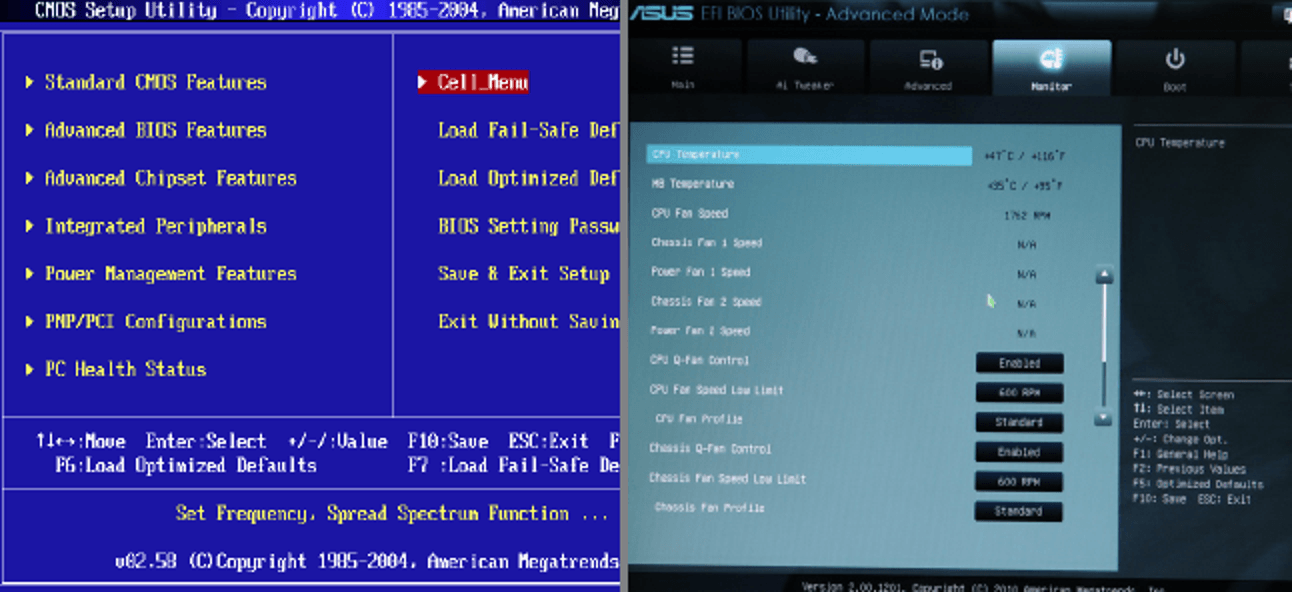Has anyone got a link to a website that has an explanation of UEFI/BIOS settings?
11 22000.194
11 22000.194
My Computer
System One
-
- OS
- Windows 11 Pro
- Computer type
- PC/Desktop
- Manufacturer/Model
- Paradigit
- CPU
- Core i7
- Motherboard
- ASUS PRIME B560M-A
- Memory
- 16 GB
- Graphics Card(s)
- On-board Graphics
- Sound Card
- On-Board Sound Card
- Monitor(s) Displays
- SAMSUNG 27"
- Screen Resolution
- 1920 x1080
- Hard Drives
- Intel 1GB NVMe SSD
- Internet Speed
- 500 Mb/s