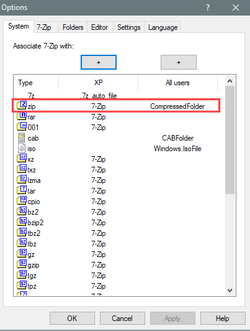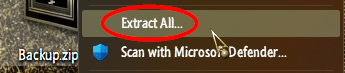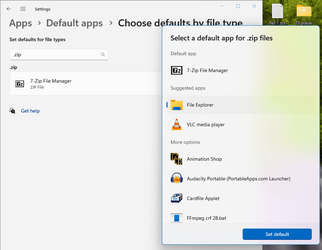When I double click on a zip file or right click and choose windows explorer nothing happens. Also no error shows in the event log about it.
Any ideas? Thanks
Any ideas? Thanks
My Computer
System One
-
- OS
- Windows 11 Pro
- Computer type
- Laptop
- Manufacturer/Model
- Lenovo Legion 5 Pro 16ARH7H
- CPU
- AMD Ryzen 6800H
- Memory
- 16gb
- Graphics Card(s)
- NVidia GeForce RTX 3060 / AMD Radeon
- Sound Card
- Realtec audio
- Screen Resolution
- 2560x1600
- Internet Speed
- cable
- Browser
- Edge/Chrome
- Antivirus
- Win Defender