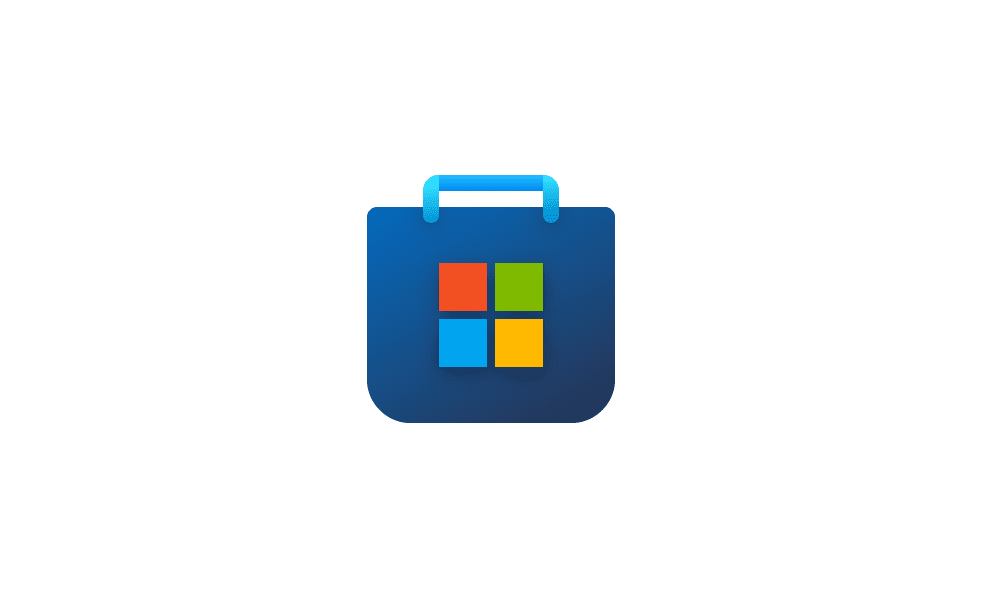Hi everyone, I've been having an issue on Windows 11. My explorer.exe is crashing when right clicking files. On the Event Viewer it's showing these errors:
And
I already did a
Code:
Faulting application name: explorer.exe, version: 10.0.22000.100, time stamp: 0x85616926
Faulting module name: MrmCoreR.dll, version: 10.0.22000.1, time stamp: 0x0705688c
Exception code: 0xc0000006
Fault offset: 0x0000000000014367
Faulting process id: 0x42ac
Faulting application start time: 0x01d789b2419f5f58
Faulting application path: C:\WINDOWS\explorer.exe
Faulting module path: C:\Windows\System32\MrmCoreR.dll
Report Id: 7aee1f07-2356-439c-89f9-2a990658c75b
Faulting package full name:
Faulting package-relative application ID:And
Code:
Windows cannot access the file C:\Program Files\WindowsApps\Microsoft.WindowsStore_22107.1401.4.0_neutral_split.scale-100_8wekyb3d8bbwe\resources.pri for one of the following reasons: there is a problem with the network connection, the disk that the file is stored on, or the storage drivers installed on this computer; or the disk is missing. Windows closed the program Windows Explorer because of this error.
Program: Windows Explorer
File: C:\Program Files\WindowsApps\Microsoft.WindowsStore_22107.1401.4.0_neutral_split.scale-100_8wekyb3d8bbwe\resources.pri
The error value is listed in the Additional Data section.
User Action
1. Open the file again. This situation might be a temporary problem that corrects itself when the program runs again.
2. If the file still cannot be accessed and
- It is on the network, your network administrator should verify that there is not a problem with the network and that the server can be contacted.
- It is on a removable disk, for example, a floppy disk or CD-ROM, verify that the disk is fully inserted into the computer.
3. Check and repair the file system by running CHKDSK. To run CHKDSK, click Start, click Run, type CMD, and then click OK. At the command prompt, type CHKDSK /F, and then press ENTER.
4. If the problem persists, restore the file from a backup copy.
5. Determine whether other files on the same disk can be opened. If not, the disk might be damaged. If it is a hard disk, contact your administrator or computer hardware vendor for further assistance.
Additional Data
Error value: C0000242
Disk type: 3I already did a
sfc/scannow and dism online cleanup-image restorehealth, Repair, Reset and Reinstalled the Windows Store, and a CHDSK /F, but it's still happening. Has anyone experienced a similar issue?- Windows Build/Version
- Windows 11 22000.100
My Computer
System One
-
- OS
- Windows 11 Home x64
- Computer type
- Laptop
- Manufacturer/Model
- DELL
- CPU
- Intel Core i5 6300HQ
- Memory
- 8 GB
- Graphics Card(s)
- NVIDIA GTX 960M
- Screen Resolution
- 1920x1080
- Hard Drives
- Crucial MX500 CT250MX500SSD4 250 GB M.2 SSD
Seagate ST1000LM014-1EJ164 1TB HDD
- Internet Speed
- 30 Mb/s
- Browser
- Microsoft Edge
- Antivirus
- Windows Defender