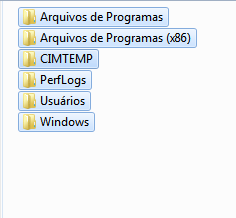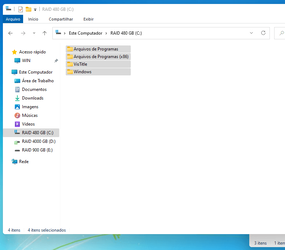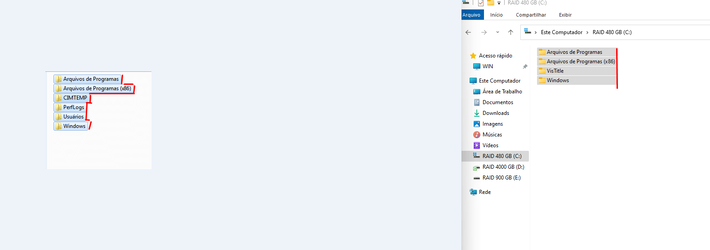globalatacado
Active member
- Local time
- 9:09 PM
- Posts
- 16
- OS
- Windows 11 Pro -build 21996.1
In windows 7 the selection is adjusted by each folder, in windows 10 and windows 11 is adjusted by the largest name of the folder, is there any way to leave the adjustment as in windows 7, it also worked in windows 10 ltsb.
- Windows Build/Version
- Windows 11 pro 21996.1
Attachments
My Computer
System One
-
- OS
- Windows 11 Pro -build 21996.1