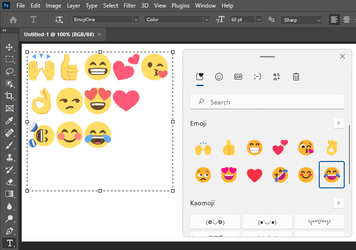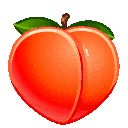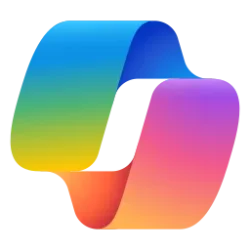Windows Blogs:
Today, new emoji are starting to become generally available in Windows 11.
As our PCs continue to play a central role in our lives enabling us to connect with one another, using emoji in conversation brings personality and personal expression to our messages. Emoji has become more common across various forms of communication where many of us are working, learning and connecting remotely and want to bring friendliness and human touch to our conversations.
These new Fluent style emoji being released in Windows 11 today feel personal and familiar, two of our Windows 11 design principles. A team of emoji designers, program managers, font experts and developers focused on creating this new emoji system. From color palettes to modular features, designers built out a system that would scale to the expansive set of Unicode emoji. Windows 11 now offers a more modern and expressive emoji to use in your hybrid communications, allowing you to add fun, expression and personality to your communications.
Want to get the new emoji on Windows 11?
The new emoji are beginning to roll out as part of today’s optional November 2021 Windows 11 preview release. If you want to gain access to the new emoji, open your Windows Update settings (Settings > Update & Security > Windows Update) and select Check for updates. Once you’ve completed installing the update, hit the Windows key + period key to access the new emoji within the emoji picker.
Source:

Express yourself with new emoji now available in Windows 11
Today, new emoji are starting to become generally available in Windows 11. As our PCs continue to play a central role in our lives enabling us to connect with one another, using emoji in conversation brings personality and personal expression to our
Last edited: