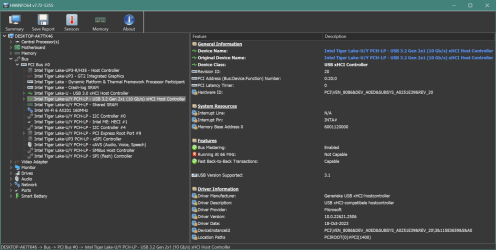What I think about doing is trying this card and hope it will solve my issue
Unlike with other cards reviews this one don't seem to have the common issues all of the reviewers talked about
(Sudden death, drivers not working on win11 or outdated, ports not working sometimes, card not work unless its in the PCIe x8 slot, etc.)
And it seem to work fine with the PCIE X1 slot which shouldn't take my GPU speed slot down to x8,
My case got some space and many fans and should be good location wise so I don't think it will affect the airflow much and I clean the pc from dust every year,
I rather won't add things to the mobo but I'm desperate as is,
from what some people assuming, some of these power issues tend to come from how some brands handles the last USB 3.1 gens slots but who knows if it's really the case or relate to my issue, but that card is a usb 3 and a bit slower but hopefullt won't have the suggested issues even if it's just some random speculations~
I already have a decent self powered USB hub (as I've mentioed few times before) and confirmed the issue keep happing when it's not connected to the PC, and I'm not using the hub to connect any other decivces aside from hard drives,
Even assumingly the keyboard and mouse are at fault (which I don't think is the case) I'm not going to change them any time soon and rather try to reduce the load off the mobo controllers if possible, unlike with hubs (which if you consider my keyboard and monitors additonal usb slots which may not be self powered but does the same thing) USB card shouldn't add more burden to controllers consider how they're separated and don't requires a USB cable to be plugged-in
(unlike the hubs which may be self powered but still relies on the mobo controllers) but rather conncet directly via the PCIe slot.
Win+X
Terminal (Admin) (PowerShell)
Copy Paste
View attachment 88500
So I need to open the terminal,
Use this comment
# USB selective suspend setting (Default on; 0 - "Off")
powercfg /SETACVALUEINDEX SCHEME_CURRENT 2a737441-1930-4402-8d77-b2bebba308a3 48e6b7a6-50f5-4782-a5d4-53bb8f07e226 0
powercfg /SETACTIVE SCHEME_CURRENT
And it should open this menu you've posted? : o