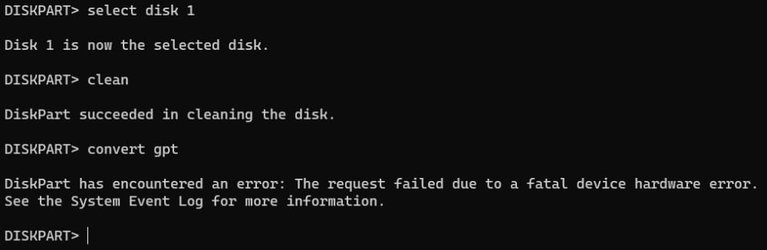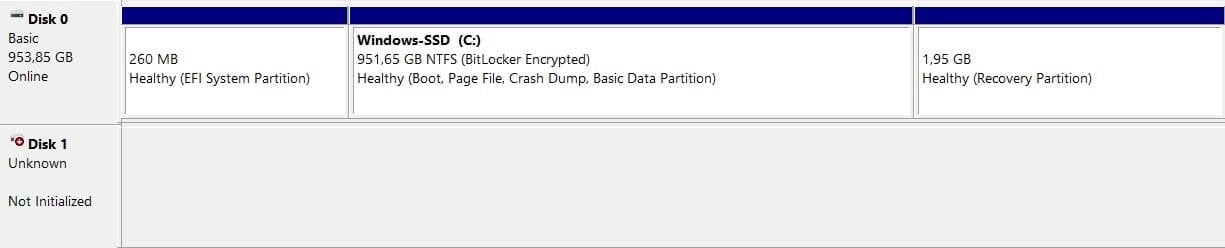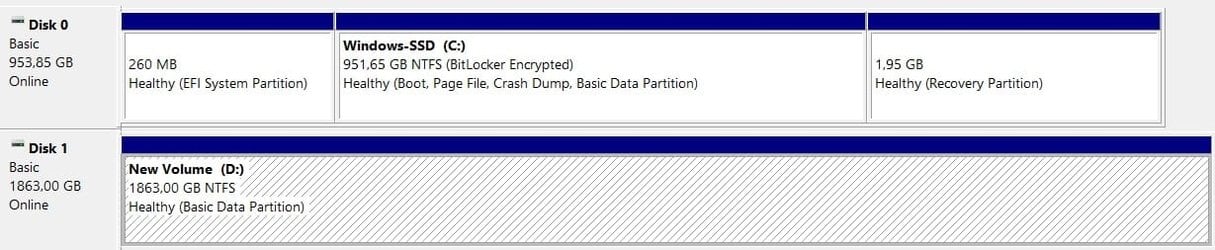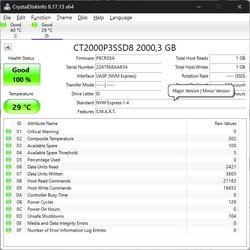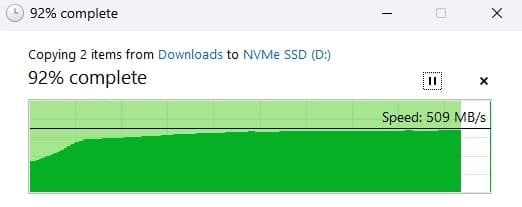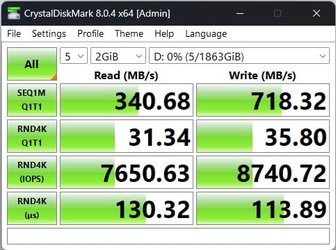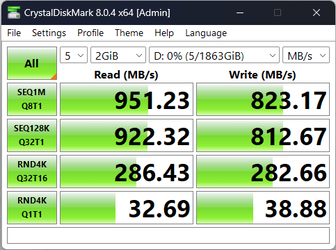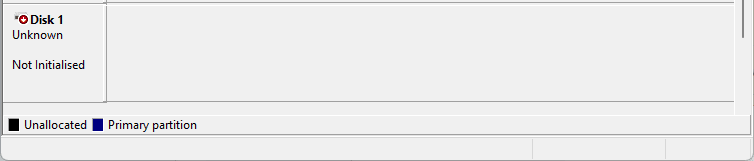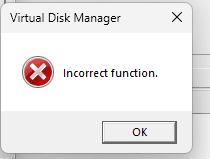Got an M.2 NVME SSD drive I put into an enclosure adaptor to connect to pc via usb
It shows on disk management "Disk 1 unknown not initialized" but when I right click and initialize, I then get the message "the request failed due to a fatal device hardware error"
Googling around, it seems like initializing a disk can fix this error, but this error appears when I am trying to initialize it.
It isn't recognised in My PC, I assume because it is not yet formatted
This is the enclosure I'm using Simplecom SE509 NVMe (M Key) M.2 SSD to USB 3.2 Gen 2 USB-C 10Gbps Enclosure - External Enclosure - Storage and Docking
And this is the SSD I have in it Crucial P2 1TB PCIe M.2 2280SS SSD | CT1000P2SSD8 | Crucial.com
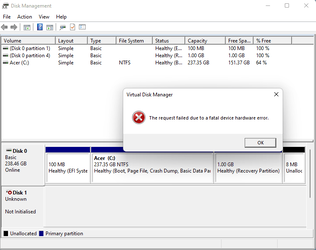
It shows on disk management "Disk 1 unknown not initialized" but when I right click and initialize, I then get the message "the request failed due to a fatal device hardware error"
Googling around, it seems like initializing a disk can fix this error, but this error appears when I am trying to initialize it.
It isn't recognised in My PC, I assume because it is not yet formatted
This is the enclosure I'm using Simplecom SE509 NVMe (M Key) M.2 SSD to USB 3.2 Gen 2 USB-C 10Gbps Enclosure - External Enclosure - Storage and Docking
And this is the SSD I have in it Crucial P2 1TB PCIe M.2 2280SS SSD | CT1000P2SSD8 | Crucial.com
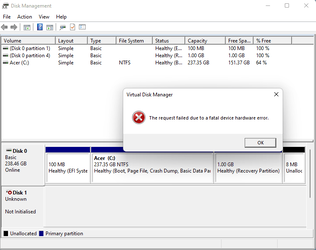
Last edited:
My Computer
System One
-
- OS
- Windows 11