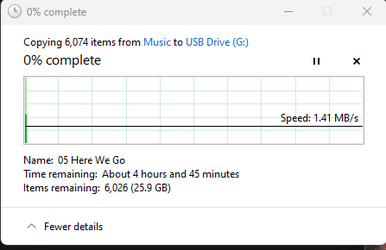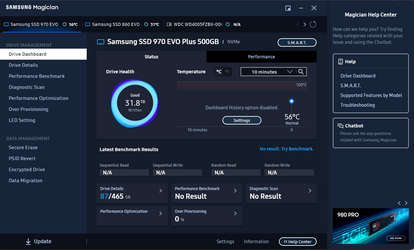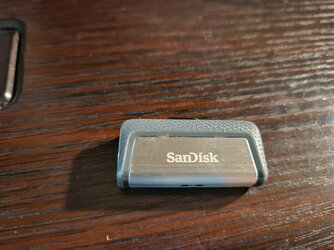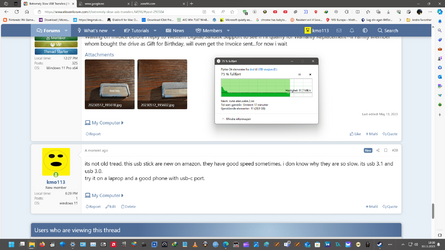Windows 11 Pro x64 bit 22621.1635
Windows Defender/Malwarebytes Premium Fully updated
Some reason lately USB transfers have been really really sluggish, and not exactly sure why, i checked all the drivers for updates, restarted system a few times.
Sure the Files are bunch of small ones, but still it used to transfer faster a while back when i updated the folder on the External flash drive in the past, and External drives
Even discontinued use of 2.5gig Ethernet usb adapter thinkin that was the cause, nope still same
Files are stored on WD Black 4TB HDD (Where i keep all my Data Files) as too nervous to store Things like Documents, Pictures, Videos, and a Little Music files on C:\ NvMe M.2 SSD as so worried on writes killing it and not as easy to get to since updating my CpU Cooler to Arctic Freezer 7X. So trying to make M.2 NvMe SSD last as long as possible with limited writes
Am i just at the mercy of the speed of the drive?
Sandisk Dual USB A/C 256GB Flash Drive
*Will Even Take suggestions on General performance tips or Maintenance can do to have my Intel 10700 based system running at its best.
Might be willing to tranfser the Music to a Western Digital Passport and maybe move Documents, Pictures, Music, and VIdeo Folder back to Default, but not 100 percent sure on that yet
Windows Defender/Malwarebytes Premium Fully updated
Some reason lately USB transfers have been really really sluggish, and not exactly sure why, i checked all the drivers for updates, restarted system a few times.
Sure the Files are bunch of small ones, but still it used to transfer faster a while back when i updated the folder on the External flash drive in the past, and External drives
Even discontinued use of 2.5gig Ethernet usb adapter thinkin that was the cause, nope still same
Files are stored on WD Black 4TB HDD (Where i keep all my Data Files) as too nervous to store Things like Documents, Pictures, Videos, and a Little Music files on C:\ NvMe M.2 SSD as so worried on writes killing it and not as easy to get to since updating my CpU Cooler to Arctic Freezer 7X. So trying to make M.2 NvMe SSD last as long as possible with limited writes
Am i just at the mercy of the speed of the drive?
Sandisk Dual USB A/C 256GB Flash Drive
*Will Even Take suggestions on General performance tips or Maintenance can do to have my Intel 10700 based system running at its best.
Might be willing to tranfser the Music to a Western Digital Passport and maybe move Documents, Pictures, Music, and VIdeo Folder back to Default, but not 100 percent sure on that yet
- Windows Build/Version
- Windows 11 Pro x64 22621.1635
Attachments
My Computer
System One
-
- OS
- Windows 11 Pro x64
- Computer type
- PC/Desktop
- Manufacturer/Model
- Custom
- CPU
- Intel I7 10700
- Motherboard
- Gigabyte B460M_DS3H Rev 1.0
- Memory
- 32GB DDR4 2666mhz
- Graphics Card(s)
- EVGA Geforce 1660 Super
- Sound Card
- Onboard Audio
- Monitor(s) Displays
- Asus VG245H
- Screen Resolution
- 1920x1080
- Hard Drives
- M.2 Samsung 970 Evo Plus 500GB Boot
Samsung 860 Evo 1TB-Game SSD
Western Digital Black 4TB Storage Drive
External
Western Digital Elements 500GB
Western Digital My Passport 2TB
Toshiba 2TB in External Enclosure
Seagate 8TB in External Enclosure
Western Digital My Book 8TB (Primary Backup drive)
- PSU
- EVGA G3 650 Watt
- Case
- Thermaltake V200 TG RGB
- Cooling
- Arctic Freezer 7X, 3 Front Intake Fans, 1 120 Exhaust in rear of case
- Keyboard
- Logitech G513
- Mouse
- Logitech G502 X
- Internet Speed
- Gigabit 1000Mb/20 Upload
- Browser
- MS Edge Chromium
- Antivirus
- Windows Defender, Malwarebytes Free
- Other Info
- UEFI, Secure Boot, TPM 2.0, Macrium 8 Home Edition