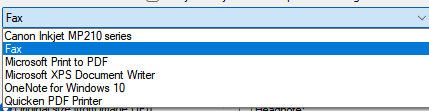With the upgrade to Win 11, 22H2, the FAX printer is missing from the FAX app.
The FAX driver is installed under System32.
Under PRINTERS, the FAX printer is listed.
FAX has been set as the default printer.
When printing plain documents, the FAX printer is among the printer options.
The FAX troubleshooter has been run.
The FAX service is running.
Under SYSTEM | OPTIONAL FEATURES the FAX app has been uninstalled/reinstalled.
The FAX app does not list its printer driver.
How to get the FAX app to restore the FAX printer, and behave normally?
The FAX driver is installed under System32.
Under PRINTERS, the FAX printer is listed.
FAX has been set as the default printer.
When printing plain documents, the FAX printer is among the printer options.
The FAX troubleshooter has been run.
The FAX service is running.
Under SYSTEM | OPTIONAL FEATURES the FAX app has been uninstalled/reinstalled.
The FAX app does not list its printer driver.

How to get the FAX app to restore the FAX printer, and behave normally?
- Windows Build/Version
- 22H2 build 22621
My Computer
System One
-
- OS
- Windows 11 Pro