- Local time
- 12:25 AM
- Posts
- 5,099
- Location
- Hafnarfjörður IS
- OS
- Windows XP,10,11 Linux (Fedora 42&43 pre-release,Arch Linux)
Hi folks
Those who want to have a go with Linux -- the easiest by far seems these days to be FEDORA 39 with various GUI options -- Fedora KDE seems super efficient even on a modest laptop -- seems Red Hat and IBM have got their act together finally in a decent "Leading edge" desktop Linux. Efficiency is excellent and so far everything just works without a problem including if you use it as a host of running Windows VM's,
Just accept the defaults and it "just works". Ok there's stuff in it I wouldn't install but for beginners you could do a lot worse than try this one out - plus there's a decent live distro too that works on almost any hardware.
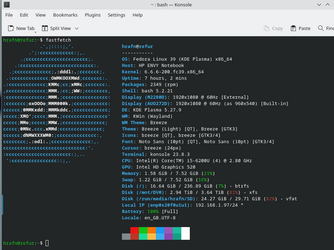
Cheers
jimbo
Those who want to have a go with Linux -- the easiest by far seems these days to be FEDORA 39 with various GUI options -- Fedora KDE seems super efficient even on a modest laptop -- seems Red Hat and IBM have got their act together finally in a decent "Leading edge" desktop Linux. Efficiency is excellent and so far everything just works without a problem including if you use it as a host of running Windows VM's,
Just accept the defaults and it "just works". Ok there's stuff in it I wouldn't install but for beginners you could do a lot worse than try this one out - plus there's a decent live distro too that works on almost any hardware.
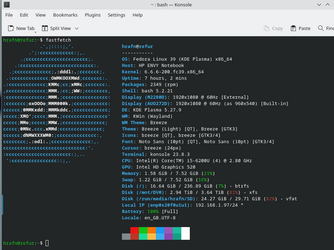
Cheers
jimbo
My Computer
System One
-
- OS
- Windows XP,10,11 Linux (Fedora 42&43 pre-release,Arch Linux)
- Computer type
- PC/Desktop
- CPU
- 2 X Intel i7
- Screen Resolution
- 4KUHD X 2







