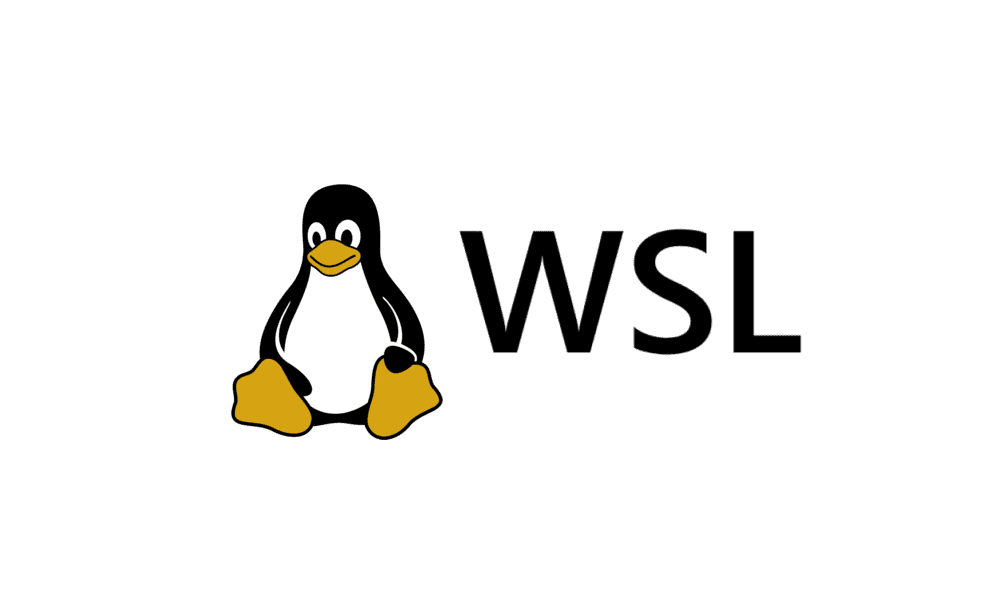Microsoft Dev Blogs:
We’re pleased to announce that one of the latest additions to the list of official WSL distros is Fedora Linux! The Fedora Project has taken advantage of WSL’s new tar-based architecture to produce WSL images beginning with Fedora 42.
Try it out
To install it, runwsl –-install FedoraLinux-42 and then launch it with wsl –d FedoraLinux-42. You’ll be prompted for a username, and then you’ll be ready to go. By default, your user does not have a password and is part of the wheel group which allows you to use sudo to run commands that require elevated privileges.Tour of Fedora 42
If this is your first time using Fedora, the Fedora documentation is a good place to start as it includes guides, release notes, and directions for getting help if you encounter a problem.Fedora uses the dnf package manager to install RPM packages. In addition to RPM packages, Fedora supports Flatpak for graphical applications. Note that
flatpak is not currently included in the WSL image by default, so if you want to use Flatpaks you will need to install it with sudo dnf install flatpak. Next, follow the manual setup instructions for Flathub. After that, any application on Flathub is just a command away. For example, you could install Tally and count all the Fedora Linux releases.The Fedora community works hard to ensure the newest stable versions of many popular projects are available. You’ll find the latest software development tools like GCC 15, LLVM 20, Golang 1.24, Ruby 3.4, PHP 8.4, Python 3.9 through the latest Python 3.14 alpha, and more.
Improvement and Feedback
This is just the beginning for Fedora on WSL. For example, there is ongoing work to enable graphical applications to take advantage of hardware acceleration, and there are opportunities to improve the flatpak experience.If you have any questions, ideas about making Fedora on WSL better, or want to get involved in the Fedora Project, please join us on Fedora’s Discourse or chat with us on Matrix.
Finally, if you run into a bug or if something doesn’t work as expected, please report it as a bug.
Thanks
In addition to the thousands of contributors that make the Fedora Project run, this would not have been possible without the work of David Duncan, Neal Gompa, and Patrick Lang. Source:
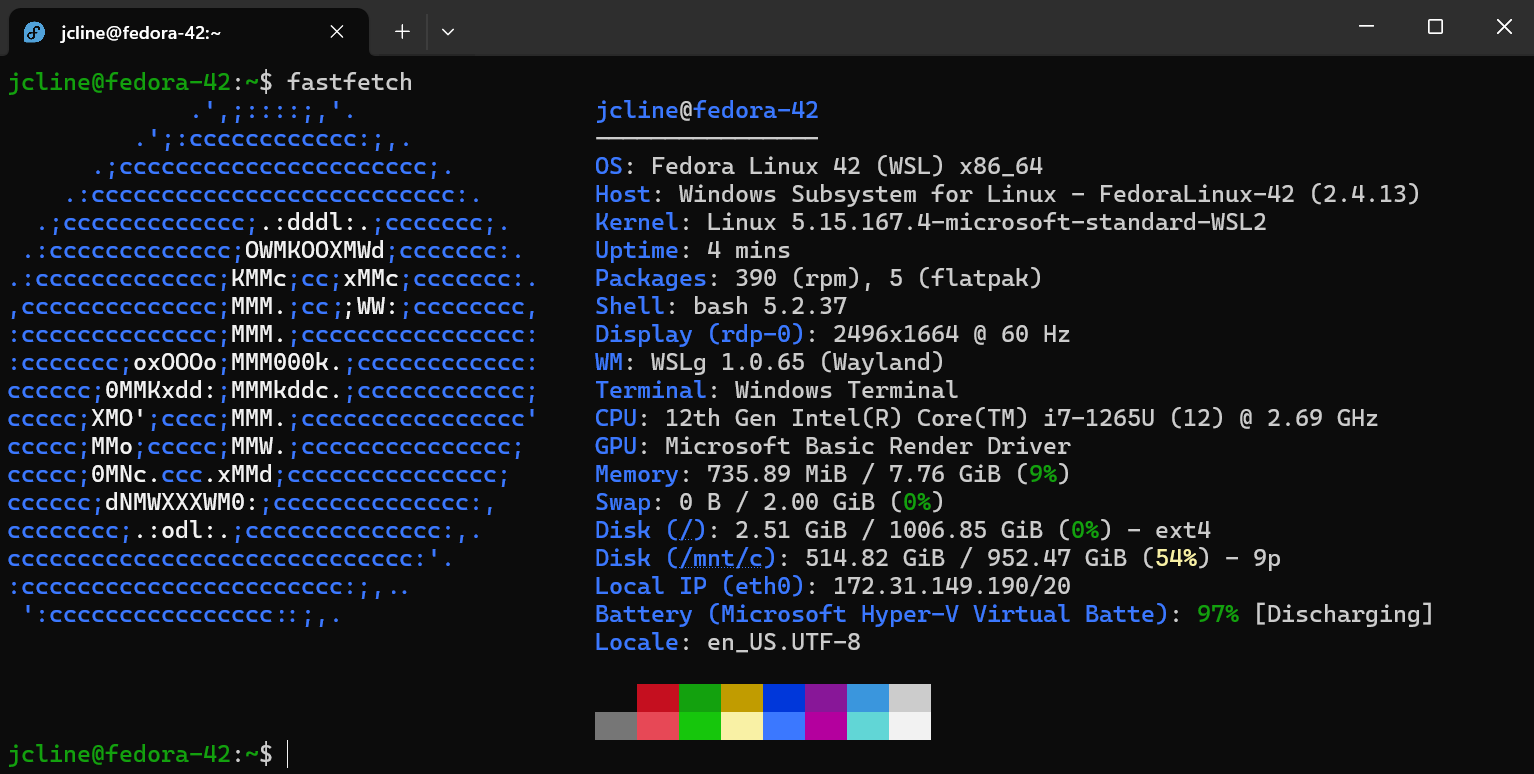
Fedora Linux is now an official WSL distro
We’re pleased to announce that one of the latest additions to the list of official WSL distros is Fedora Linux! The Fedora Project has taken advantage of WSL’s new tar-based architecture to produce WSL images beginning with Fedora 42. Try it out To install it, run wsl –-install FedoraLinux-42and...