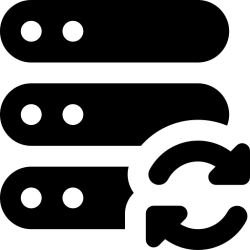dearnold
Member
- Local time
- 10:28 PM
- Posts
- 3
- OS
- Windows 11 Pro
Today, I tried to find all files in a folder with many sub-folders and files by searching for the word "alcohol".
The search list appears briefly - just long enough for me to see that it has found a number of files in various subdirectories. Before I can select a file to look at, File Explorer crashes.
Windows 11 Pro Version 21H2 (OS Build 22000.1335)
This has not happened previously.
I've cleared the File Explorer cache (more than once)
restarted the machine after each time
At the CMD, ran sfc /scannow
1st pass noted corrupt files and fixed them
2nd run was clean
Restarted the machine again
Same crash!
I've not been happy with File Explorer for some time because it seems slow - lots of spinning circles.
It has been suggested that I have too many files, folders, desktop shortcuts, mapped drives, & Quick Access items.
That would be disappointing; I think I have a reasonably outfitted kit for "lots of stuff".
Maybe I'm wrong.
The box is a Dell Alienware Aurora R9 with Intel i9-9900 CPU @ 3.10GHz, 64GB Ram, Nvidia GeForce RTX 2070 Super, 1TB SSD C drive, 2TB HDD data drive.
My In-house network has a NAS which I access regularly - I believe all the connection points are fast enough so this shouldn't be a problem, but again .........
File Explorer doesn't crash when I search on other folders on the D drive.
Any advice would be gratefully reviewed.
Dianne
The search list appears briefly - just long enough for me to see that it has found a number of files in various subdirectories. Before I can select a file to look at, File Explorer crashes.
Windows 11 Pro Version 21H2 (OS Build 22000.1335)
This has not happened previously.
I've cleared the File Explorer cache (more than once)
restarted the machine after each time
At the CMD, ran sfc /scannow
1st pass noted corrupt files and fixed them
2nd run was clean
Restarted the machine again
Same crash!
I've not been happy with File Explorer for some time because it seems slow - lots of spinning circles.
It has been suggested that I have too many files, folders, desktop shortcuts, mapped drives, & Quick Access items.
That would be disappointing; I think I have a reasonably outfitted kit for "lots of stuff".
Maybe I'm wrong.
The box is a Dell Alienware Aurora R9 with Intel i9-9900 CPU @ 3.10GHz, 64GB Ram, Nvidia GeForce RTX 2070 Super, 1TB SSD C drive, 2TB HDD data drive.
My In-house network has a NAS which I access regularly - I believe all the connection points are fast enough so this shouldn't be a problem, but again .........
File Explorer doesn't crash when I search on other folders on the D drive.
Any advice would be gratefully reviewed.
Dianne
- Windows Build/Version
- Windows 11 Pro Version 21H2 (OS Build 22000.1335)
My Computer
System One
-
- OS
- Windows 11 Pro
- Computer type
- PC/Desktop
- Manufacturer/Model
- Dell Alienware Aurora R9
- CPU
- i9-9900 @ 3.10GHz
- Memory
- 64GB
- Graphics Card(s)
- NVIDIA GeForce RTX 2070 SUPER
- Hard Drives
- 1TB SSD, 2TB HDD