- Local time
- 10:01 PM
- Posts
- 153
- Location
- Metropolis
- OS
- Windows 11 PRO / Windows Server 2016 Essentials
Windows 11 Pro 22000.556 File Explorer still crashes on Security Tab when viewing Shared Folder Properties.
File Explorer crashes, restarts and all icons in Taskbar disappear for a while when this takes place.
The shared folder is hosted on a Windows Server 2016 machine and I can reproduce this on several different machines
all having access to same shared folder on the server.
This crash only happens on the SECURITY TAB when invoking folder properties and only after some time sitting on said tab.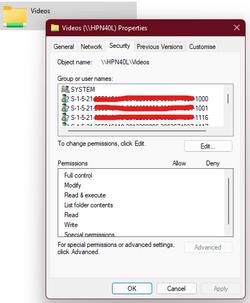
File Explorer crashes, restarts and all icons in Taskbar disappear for a while when this takes place.
The shared folder is hosted on a Windows Server 2016 machine and I can reproduce this on several different machines
all having access to same shared folder on the server.
This crash only happens on the SECURITY TAB when invoking folder properties and only after some time sitting on said tab.
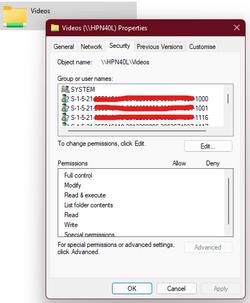
- Windows Build/Version
- Windows 11 Pro 22000.556
Last edited:
My Computer
System One
-
- OS
- Windows 11 PRO / Windows Server 2016 Essentials






