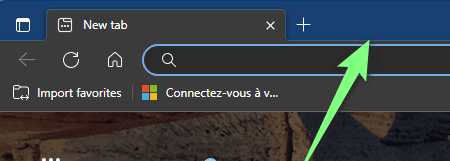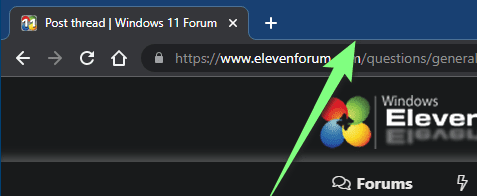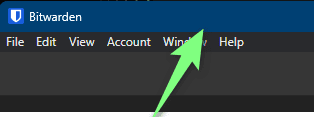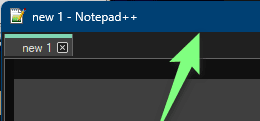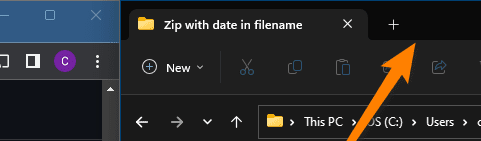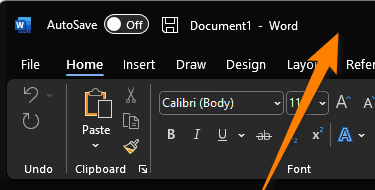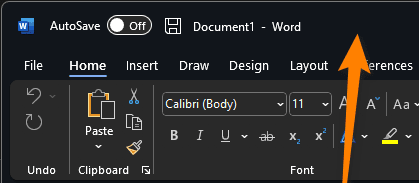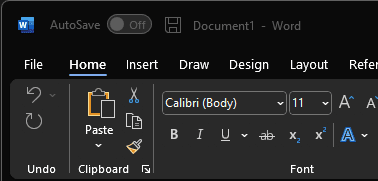Christophe
Member
- Local time
- 9:23 PM
- Posts
- 42
- OS
- Windows 11 Pro (22H2)
Hi, File Explorer os not using the accent color I have chosen when on focus. Iit use black color instead of my accent color blue.
Why is it like this ? and how can I have it using my accent colors? (because of this I never really know which screen is on focus. Bir problem when you have several monitors)
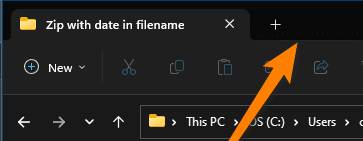
Here is the accent colors I have chose in Windows settings:
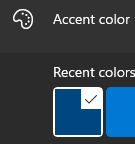
This color is used by all other applications head bar when on focus:
Why is it like this ? and how can I have it using my accent colors? (because of this I never really know which screen is on focus. Bir problem when you have several monitors)
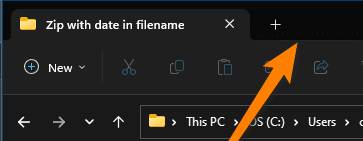
Here is the accent colors I have chose in Windows settings:
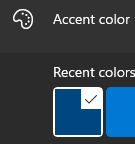
This color is used by all other applications head bar when on focus:
Attachments
My Computer
System One
-
- OS
- Windows 11 Pro (22H2)
- Computer type
- Laptop
- Manufacturer/Model
- Dell
- CPU
- 11th Gen Intel(R) Core(TM) i7-1185G7 @ 3.00GHz
- Memory
- 32 GB