I have found all reg entries or shell mods used to modify everything that StartIsBack changes (except for the advanced taskbar... as that is just an entire replacement), minus one mod. The only remaining thing that I cannot find is labeled the "Mica Effect" for file explorer. see screenshots below. It removes the window boarder and looks like Windows 11 with the Windows 10 Ribbon UI. Is anyone able to track down what StartIsBack actually modifies to change this? (It only requires checking the box and restarting explorer, so I am assuming it is a reg somewhere...).
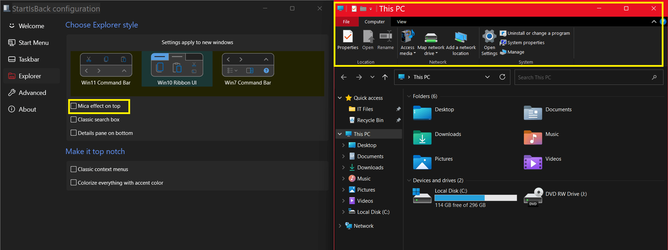
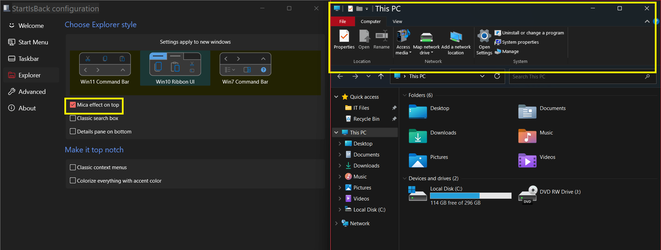
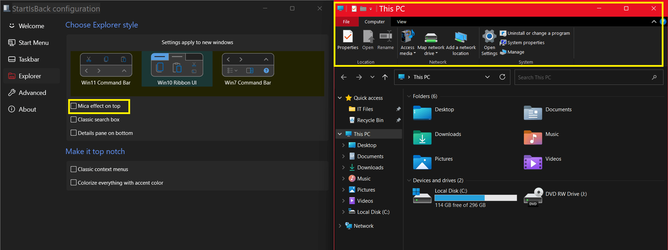
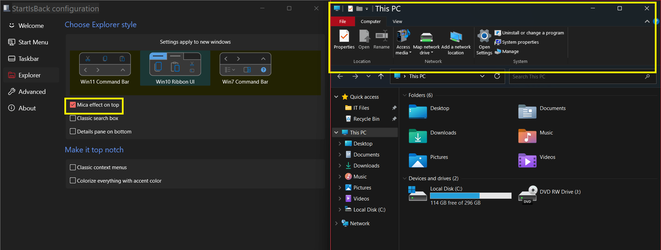
My Computer
System One
-
- OS
- Windows 11 Pro


















