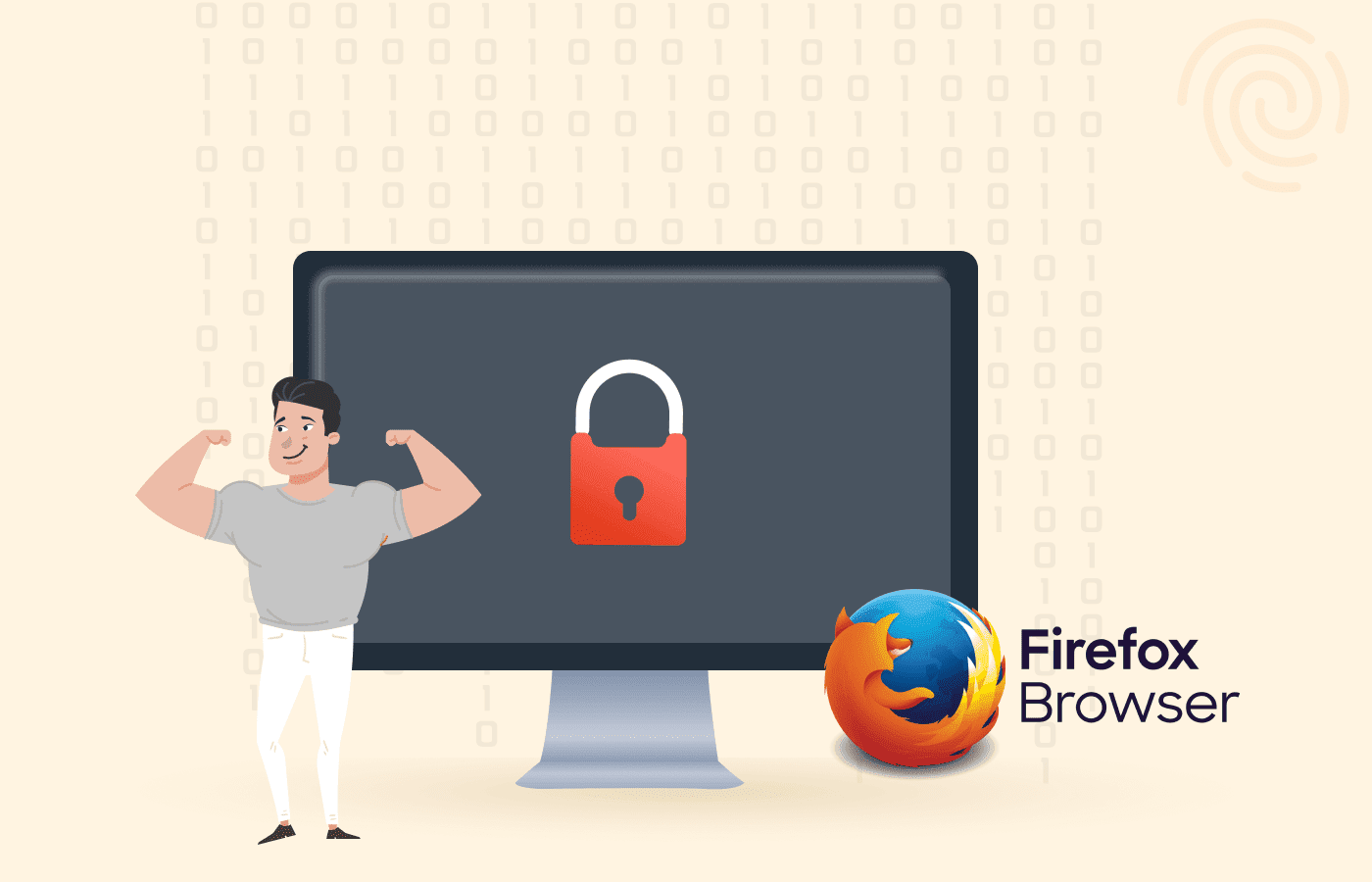I am very privacy and security minded lately. I use (and like) Firefox as my primary browser and use Chrome only for Facebook. I do not use Edge. I am on Windows 11Pro.
My hope is that Facebook on Chrome can not mine as much data because all of my other web use is on Firefox, but I have no way of knowing if that is correct.
I also want as much privacy as possible without running through hoops. I just put a VPN on my Asus router. I actually have a main router for most smart devices, TVs, and such, and a second router plugged into the first router that routes through the VPN (the VPN is built into the router settings). I believe my data is encrypted from my router to the VPN's server, but ultimately it leaves from my main routers IP address.
I am not in California, but I use a VPN server in Los Angeles. When I go to sites to check my IP address and location, it is not my actual IP and says I am in Los Angeles (like it should).
We know websites mine data. Can websites on one browser mine data from another browser?
How can we be more anonymous without loosing much functionality or ease of use?
Are browsers linked to a machine code of your computer? Is there any way to bypass machine and personal identity?
Does a Private Window protect you from what is sent, or only what might be saved locally?
Although I am not doing anything illicit, I don't like the argument "if you are not doing anything wrong, you have nothing to worry about". Data is BIG business!
I don't want to go through extreme measures (like an Onion browser) or break websites. What methods do forum members use to best protect their privacy and identity? I specifically want to use Firefox, but it could be a variant, extensions, settings, or what ever you use. I look forward to your thoughts!
Thanks!
My hope is that Facebook on Chrome can not mine as much data because all of my other web use is on Firefox, but I have no way of knowing if that is correct.
I also want as much privacy as possible without running through hoops. I just put a VPN on my Asus router. I actually have a main router for most smart devices, TVs, and such, and a second router plugged into the first router that routes through the VPN (the VPN is built into the router settings). I believe my data is encrypted from my router to the VPN's server, but ultimately it leaves from my main routers IP address.
I am not in California, but I use a VPN server in Los Angeles. When I go to sites to check my IP address and location, it is not my actual IP and says I am in Los Angeles (like it should).
We know websites mine data. Can websites on one browser mine data from another browser?
How can we be more anonymous without loosing much functionality or ease of use?
Are browsers linked to a machine code of your computer? Is there any way to bypass machine and personal identity?
Does a Private Window protect you from what is sent, or only what might be saved locally?
Although I am not doing anything illicit, I don't like the argument "if you are not doing anything wrong, you have nothing to worry about". Data is BIG business!
I don't want to go through extreme measures (like an Onion browser) or break websites. What methods do forum members use to best protect their privacy and identity? I specifically want to use Firefox, but it could be a variant, extensions, settings, or what ever you use. I look forward to your thoughts!
Thanks!
My Computer
System One
-
- OS
- Windows 11