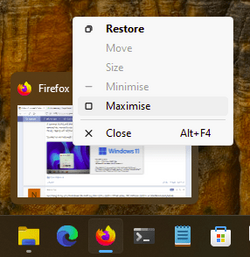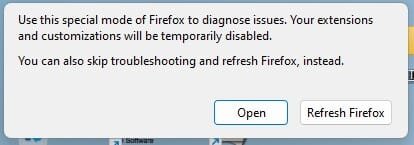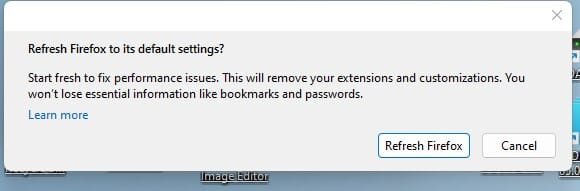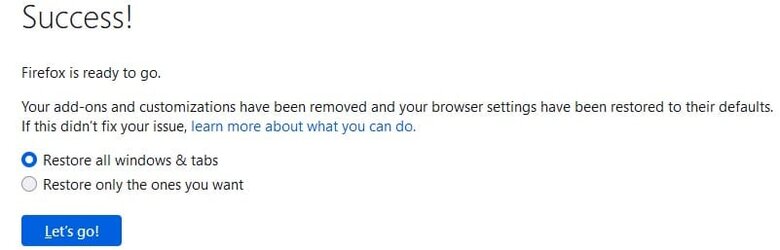Hello, this is my first post to this forum.
This just happened yesterday, photo attached shows what I get when I attempt to open Firefox browser - it won't! The a small "window" as shown appears when I click on the toolbar icon, but that's it.
This has happened with another program in the past, then I just deleted, reinstalled and all was good.
I would like to fix this rather than delete and reinstall. Just in case, I have imported all my bookmarks to another browser - that worked!
I am using the latest Firefox version.
Can I fix this without deleting and reinstalling (reinstalling over existing doesn't fix it)
If I cannot fix this will finding and copying the correct bookmarks file in the existing program be OK to do? I have looked and there are several files named bookmarks, assume I could save this file and restore it to new copy of Firefox.
Finally slightly off subject, any advise on what's the best browser to use.
Thanks for any help with this.

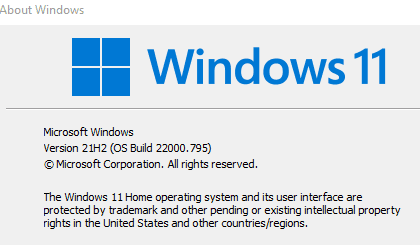
This just happened yesterday, photo attached shows what I get when I attempt to open Firefox browser - it won't! The a small "window" as shown appears when I click on the toolbar icon, but that's it.
This has happened with another program in the past, then I just deleted, reinstalled and all was good.
I would like to fix this rather than delete and reinstall. Just in case, I have imported all my bookmarks to another browser - that worked!
I am using the latest Firefox version.
Can I fix this without deleting and reinstalling (reinstalling over existing doesn't fix it)
If I cannot fix this will finding and copying the correct bookmarks file in the existing program be OK to do? I have looked and there are several files named bookmarks, assume I could save this file and restore it to new copy of Firefox.
Finally slightly off subject, any advise on what's the best browser to use.
Thanks for any help with this.

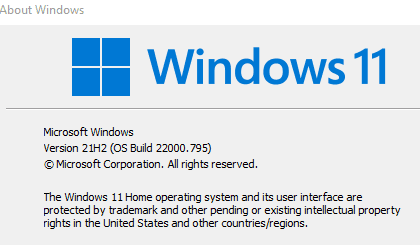
My Computer
System One
-
- OS
- Windows 11
- Computer type
- PC/Desktop
- Manufacturer/Model
- Dell Inspiron 3881
- Hard Drives
- SSD and HDD