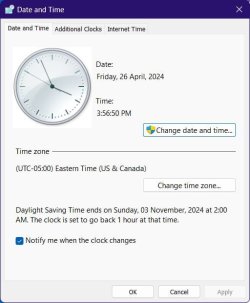- Local time
- 11:42 PM
- Posts
- 87
- OS
- Windows 11
My MSI GS75 Stealth laptop died and I've been sorting it for a few days. I got it up and running and thought everything was working. However, when I opened FIREFOX, most (thought not all) of my bookmarked sites give the response, "Secure connection failed". (Opening in Edge is the same) Then one site's error message was, "Your clock is wrong..." and sure enough it is. It is showing 4/20/2024 when today is 4/26/20. I think the 20th is the day I first disassembled the machine. Could this be affecting the browser problem? I went to windows Time & Languages but can't find where to change the computer clock.
Edit:
Yes. Incorrect clock was the problem. Rather than deleting this question, I'm leaving in case someone has the same problem.
Edit:
Yes. Incorrect clock was the problem. Rather than deleting this question, I'm leaving in case someone has the same problem.
My Computer
System One
-
- OS
- Windows 11
- Computer type
- PC/Desktop
- Manufacturer/Model
- Home Built
- CPU
- Ryzen 5600X
- Motherboard
- ROG STRIX B550-I
- Memory
- 16GB 3200
- Graphics Card(s)
- GTX 1060 6GB
- Sound Card
- Onboard Realtek
- Monitor(s) Displays
- Dual Dell U3014
- Screen Resolution
- 2560x1600
- Hard Drives
- Samsung EVO m.2 500GB x2