- Local time
- 4:11 AM
- Posts
- 95
- Location
- Boiling Springs, South Carolina USA
- OS
- Windows 11 Pro 23H2 (Build 22631.2361)
I used a third-party program called Rainbow Folders the other day ( I won't do it again ) when I was messing around with Windows Themes. It worked ok but didn't do exactly what I wanted so I went in and reversed the changes. Well, it made some changes to my folders and I can't get the originals back. I first used System Restore but that did not help. I deleted my Icon Cache and that didn't work either. I even did an in-place upgrade using the same ISO for the build I am running and that did not change them back. Other than a fresh install, is there anything else to try? Live and Learn!!!!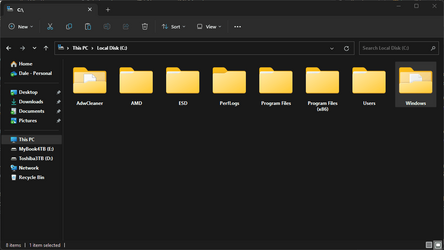
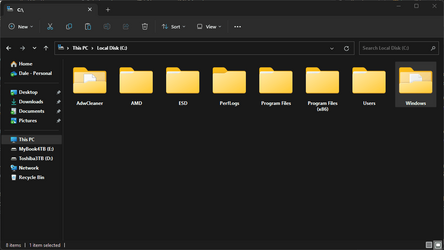
- Windows Build/Version
- 22H2 Build 22624.1680
My Computer
System One
-
- OS
- Windows 11 Pro 23H2 (Build 22631.2361)
- Computer type
- PC/Desktop
- Manufacturer/Model
- ASUS Case
- CPU
- AMD FX 8350 8 Core Processor, 4400 Mhz (Overclocked)
- Motherboard
- M5A78L-M/USB3
- Memory
- 24.0 GB
- Graphics Card(s)
- AMD Radeon HD 7570 2GB
- Sound Card
- AMD High Definition Audio Device
- Monitor(s) Displays
- Acer 27" SA240Y LED
- Screen Resolution
- 1920x1080 Resolution
- Hard Drives
- Samsung SSD 860 EVO 500GB ATA Device
WD My Book 25EE 4TB USB
Toshiba External 3.0 TB USB
- PSU
- Corsair RM750x
- Case
- Custom Spider 6000S
- Cooling
- Modded
- Keyboard
- Logitech K360
- Mouse
- Logitech M325
- Internet Speed
- AT&T 1GB Fiber
- Browser
- Google Chrome
- Antivirus
- MS Windows Security

















