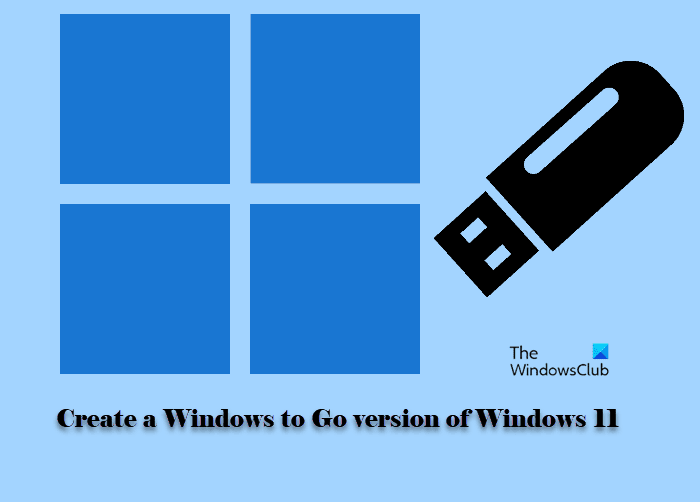I bought two 32gb usb flash drive. I am planning to install windows 11 on one... and linux on the other.
They are new but if I want to format it to make sure it is clean and free of virus or malware, what should I do? Do I need to format it FAT32 or NTFS?
I have kaspersky total so the moment i plug the usb in the laptop, it would scan it automatically. So if it scans it automatically and shows nothing, don't bother with any format?
Last time with a new usb flash drive, I remember formatting it by doing a lot of things such as Clear All or something like that.
Is this necessary or not? I want to make sure it is free of malware just in case.
They are new but if I want to format it to make sure it is clean and free of virus or malware, what should I do? Do I need to format it FAT32 or NTFS?
I have kaspersky total so the moment i plug the usb in the laptop, it would scan it automatically. So if it scans it automatically and shows nothing, don't bother with any format?
Last time with a new usb flash drive, I remember formatting it by doing a lot of things such as Clear All or something like that.
Is this necessary or not? I want to make sure it is free of malware just in case.
My Computer
System One
-
- OS
- Windows 11 Pro