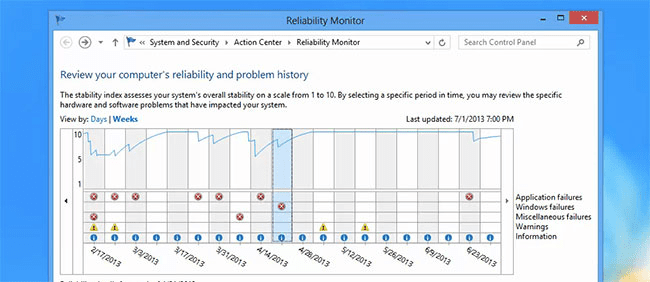Hello,
I have an ongoing BSOD problem that has persisted with this PC build for over a year. Sometimes, I go a week without crashing. Sometimes, it crashes within seconds of booting into windows and logging in. A variety of errors have occurred, for example these:
IRQL_NOT_LESS_OR_EQUAL- Most Frequent
SYSTEM_THREAD_EXCEPTION_NOT_HANDLED
KMODE_EXCEPTION_NOT_HANDLED- Second most frequent
KERNEL_SECURITY_CHECK_FAILURE
SYSTEM_SERVICE_EXCEPTION
DPC_WATCHDOG_VIOLATION
What seems to cause it to crash more frequently is browsing the internet. It crashes way less often while playing a game. I have attempted the following:
Clean install of Windows 10 and 11, memtest86 on each stick of RAM with no errors, chkdsk with no errors, replaced the RAM, replaced the HDD, updated BIOS to latest version, swapped RAM into different slots. I have spent most of the time focused on drivers though as that seems to be the leading cause according to Google. I have installed the latest drivers from the motherboard manufacturer, and done a clean install where I grabbed the drivers individually from the vendors. I also did a clean install of windows and let windows update grab the drivers. I am doing no overclocking whatsoever, and do not have any overclocking utilities installed. I have not touched any voltage or speed settings in the BIOS.
Here is the log
 drive.google.com
drive.google.com
I have an ongoing BSOD problem that has persisted with this PC build for over a year. Sometimes, I go a week without crashing. Sometimes, it crashes within seconds of booting into windows and logging in. A variety of errors have occurred, for example these:
IRQL_NOT_LESS_OR_EQUAL- Most Frequent
SYSTEM_THREAD_EXCEPTION_NOT_HANDLED
KMODE_EXCEPTION_NOT_HANDLED- Second most frequent
KERNEL_SECURITY_CHECK_FAILURE
SYSTEM_SERVICE_EXCEPTION
DPC_WATCHDOG_VIOLATION
What seems to cause it to crash more frequently is browsing the internet. It crashes way less often while playing a game. I have attempted the following:
Clean install of Windows 10 and 11, memtest86 on each stick of RAM with no errors, chkdsk with no errors, replaced the RAM, replaced the HDD, updated BIOS to latest version, swapped RAM into different slots. I have spent most of the time focused on drivers though as that seems to be the leading cause according to Google. I have installed the latest drivers from the motherboard manufacturer, and done a clean install where I grabbed the drivers individually from the vendors. I also did a clean install of windows and let windows update grab the drivers. I am doing no overclocking whatsoever, and do not have any overclocking utilities installed. I have not touched any voltage or speed settings in the BIOS.
Here is the log
DESKTOP-L0ARUEK-(2022-06-26_20-57-25).zip
 drive.google.com
drive.google.com
- Windows Build/Version
- Windows 11
My Computer
System One
-
- OS
- Windows 11
- Computer type
- PC/Desktop
- CPU
- AMD Ryzen 5 3600 6-Core Processor
- Motherboard
- B450 AORUS PRO WIFI-CF
- Memory
- 2x16GB CORSAIR VENGEANCE LPX 3600MHZ DDR4
- Graphics Card(s)
- NVIDIA GeForce RTX 2060
- Screen Resolution
- 1920X1080
- Hard Drives
- WDC WDS500G2B0A-00SM50
- PSU
- CORSAIR CV Series CV650
- Browser
- CHROME
- Antivirus
- WINDOWS
- Other Info
- ISSUE HAS PERSISTED ON BOTH WINDOWS 10 AND 11