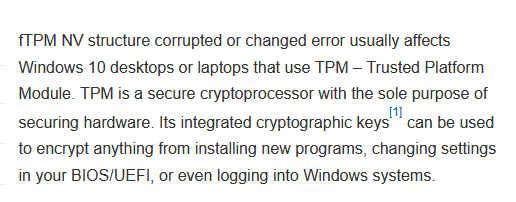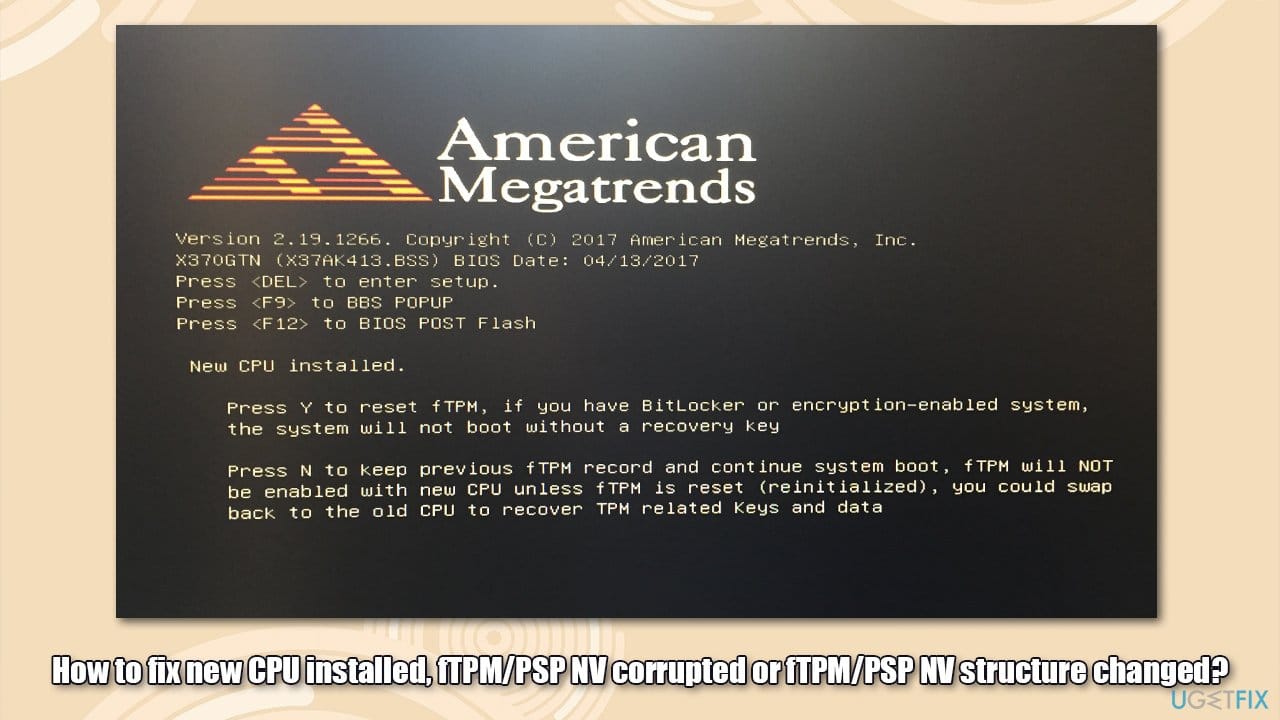Hello there,
i dont realy know where to post this, so if i am at the wrong subcategory feel free to move it and i am sorry.
I already posted this on the tenforums and got redirected to ask here!
-----------------------------------
My pc is a super fresh build. Recently my system started to check / repair C when i was booting my pc.
Now my computer popped up the information i shared in the title and i could only get into windows by disabling the thing in the bios.
So i dont know how to prevent this in general or whats causing this issue but i want it "fixed"
Hardware (mentioned in title)
Gigabyte B550 Gaming / AMD Ryzen7 5800X(WIN10)
Bios up to dateI hope you guys can help me !
Merry X-mas to ya all :)
-Smallfoe
i dont realy know where to post this, so if i am at the wrong subcategory feel free to move it and i am sorry.
I already posted this on the tenforums and got redirected to ask here!
-----------------------------------
My pc is a super fresh build. Recently my system started to check / repair C when i was booting my pc.
Now my computer popped up the information i shared in the title and i could only get into windows by disabling the thing in the bios.
So i dont know how to prevent this in general or whats causing this issue but i want it "fixed"
Hardware (mentioned in title)
Gigabyte B550 Gaming / AMD Ryzen7 5800X(WIN10)
Bios up to dateI hope you guys can help me !
Merry X-mas to ya all :)
-Smallfoe
My Computer
System One
-
- OS
- Win 10
- Computer type
- PC/Desktop
- CPU
- AMD Ryzen 7 5800X
- Motherboard
- GIGABYTE B550 Gaming X V2
- Memory
- 32 GB DDR4 3200 MHz CORSAIR
- Graphics Card(s)
- AMD Radeon RX 6800 XT (16 GB GDDR6) GIGABYTE