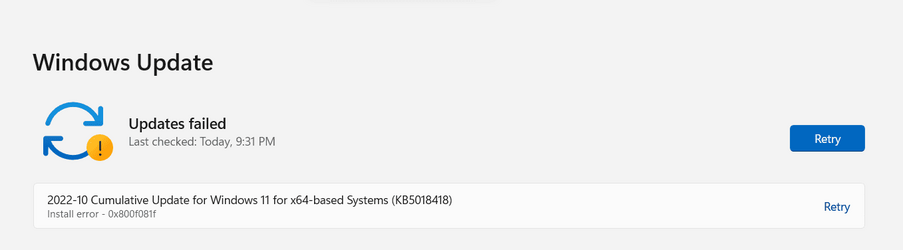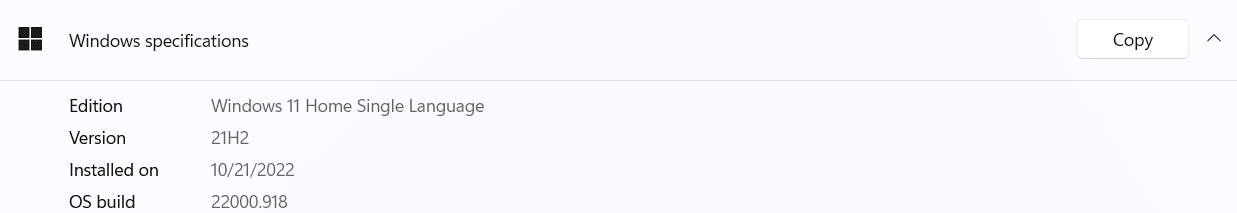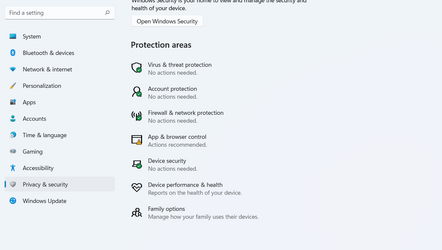sgbfirst50
New member
- Local time
- 11:28 PM
- Posts
- 4
- OS
- windows 11
Hi, I am getting this error (Install error - 0x800f081f) in win 11 from last few days tried many methods searching on internet but none works and today I reset my pc but the problem is still exist I don't know the problem is on whose side, I have attached sc below
- Windows Build/Version
- 21H2 22000.918
Attachments
My Computer
System One
-
- OS
- windows 11