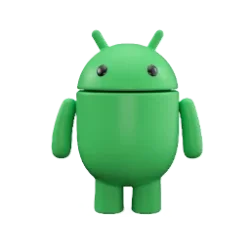Google Blog:
Today, we’re rolling out Android updates to help you simplify your day and get more done — whether on your phone, tablet or Wear OS smartwatch or in your Android Auto-compatible car.
1. Stay in touch while focusing on the road
With the help of AI, Android Auto can automatically summarize long texts or busy group chats while you’re driving. It will also suggest relevant replies and actions, so you can simply tap once to send a message, share your ETA or start a call.
Keep in touch on the road with message summaries and smart actions.
2. Hear AI-generated captions for images
With image captions in Lookout on Android, you can listen to auto-generated AI descriptions of photos, online images and pictures included in messages. Designed with blind and low-vision communities, this feature is now rolling out globally in English.3. Explore around you with more accessible place information
Enhanced screen reader support for Lens in Maps helps you explore nearby and identify places like ATMs, restaurants and transit stations. You can now point your phone’s camera at your surroundings and TalkBack will read the place’s information out loud — like its business hours, rating or directions on how to get there.
Discover new places with Lens in Maps — now more accessible on Android.
4. Give feedback with handwritten markups in Docs
With Google Docs markups, you can now add handwritten annotations to Docs from your Android phone or tablet using just your finger or stylus. With a selection of markup tools to choose from, like different pen colors and highlighters, reviewing documents and providing feedback is fast, flexible and easy.
Easily give feedback from your Android phone or tablet.
5. Listen uninterrupted on Spotify with new casting controls
The output switcher on Android’s home screen already helps you easily switch between your devices when playing YouTube Music — whether it’s your phone speaker, headphones, smart speakers or TV. Now you can do the same with Spotify. So when you’re playing media on Spotify, the output switcher will now show Spotify Connect devices.
Easily switch media between devices for uninterrupted listening.
6. View your health, wellness and fitness data in one place
See a more complete picture of your health right in the redesigned Fitbit app through Health Connect — with data from your favorite wearables and apps like AllTrails, Oura Ring and MyFitnessPal. In the Fitbit app on your Android phone, head to the You tab to see data from connected apps next to your Fitbit data. And in the Today tab, you can see data like exercise, steps, calories burned, floors climbed and distance traveled from Health Connect-compatible apps.
View a more complete picture of your health and fitness apps — all in one place.
7. Access tickets, membership passes and more — right from your smartwatch
With Google Wallet passes now available on Wear OS watches, you can access boarding passes, event tickets, gym memberships, loyalty cards and more from your wrist. Choose which passes to hide or display so they’re ready to use right when you need them.
Keep passes you use every day handy with Google Wallet on your wrist.
8. Get transit directions with a quick glance at your wrist
With public transit directions on Google Maps for Wear OS, you can leave your phone in your pocket and glance at your wrist to make sure you catch your bus, train or ferry. Look up departure times right from your smartwatch, then get compass-guided navigation directions to your destination. If you prefer your phone, you can also mirror directions to your watch and navigate hands-free.
Navigate hands-free with transit directions on Google Maps for Wear OS.
9. Chat with Gemini right in Messages
Starting this week in beta in English, you can access Gemini right in Google Messages on your Android phone. Chat with Gemini to draft messages, brainstorm ideas, plan events or simply have a fun conversation without leaving the Messages app.1
Chat with Gemini right in Google Messages
Learn about these new features and more at android.com/updates.
Source:

9 new Android features to help you stay productive
Android is announcing new features rolling out now and in the coming weeks.