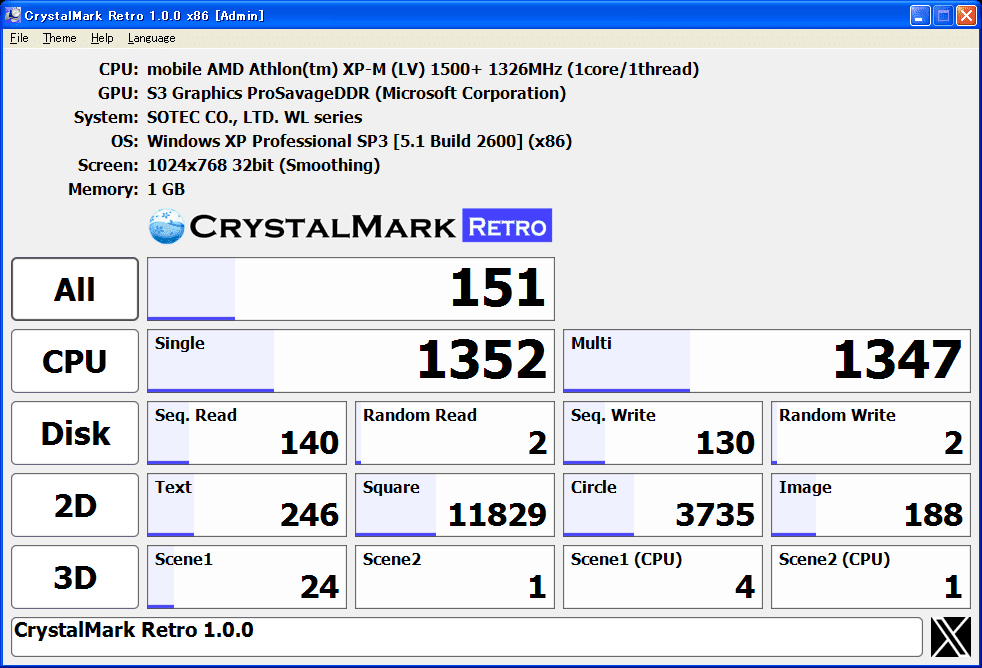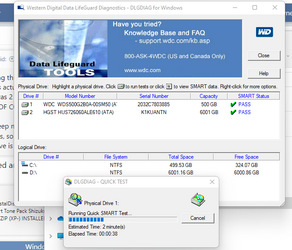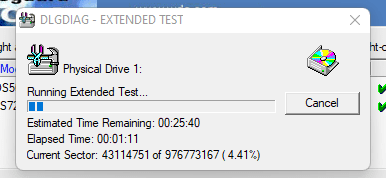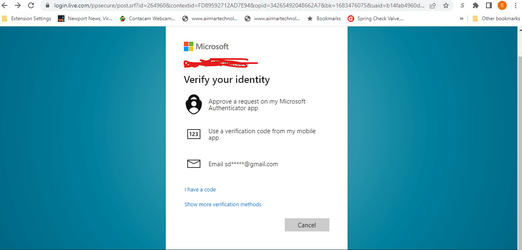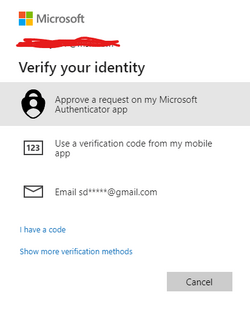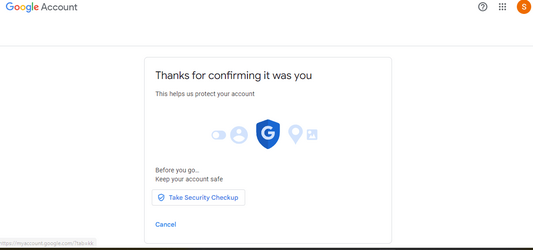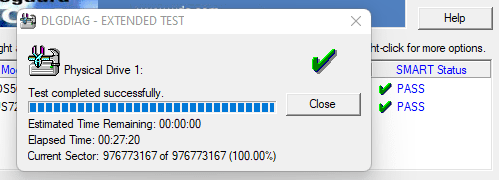- Local time
- 1:07 PM
- Posts
- 948
- OS
- windows 11
It kept cycling thru the stop code, finally gave up and told it to reset PC using download option.
That process actually worked.
Only issue was 2 step authentication for sign into google, phone kept refusing to show the is this you prompt, had to choose another way using keys, THEN OF COURSE in the middle of typing in the key, the notification pooped up. I am signed into google now.
I chose to keep my data, looks like all programs need reinstall. It also got rid of the nag notice on the desktop about how the PC does not meet requirements, so a reset works for that issue. Had to do the trick when originally installing 11 on this more than capable PC.
My SATA drive is a SSD WD Blue, so did it have a problem?
That process actually worked.
Only issue was 2 step authentication for sign into google, phone kept refusing to show the is this you prompt, had to choose another way using keys, THEN OF COURSE in the middle of typing in the key, the notification pooped up. I am signed into google now.
I chose to keep my data, looks like all programs need reinstall. It also got rid of the nag notice on the desktop about how the PC does not meet requirements, so a reset works for that issue. Had to do the trick when originally installing 11 on this more than capable PC.
My SATA drive is a SSD WD Blue, so did it have a problem?
My Computer
System One
-
- OS
- windows 11
- Computer type
- PC/Desktop
- Manufacturer/Model
- some kind of old ASUS MB
- CPU
- old AMD B95
- Motherboard
- ASUS
- Memory
- 8gb
- Hard Drives
- ssd WD 500 gb