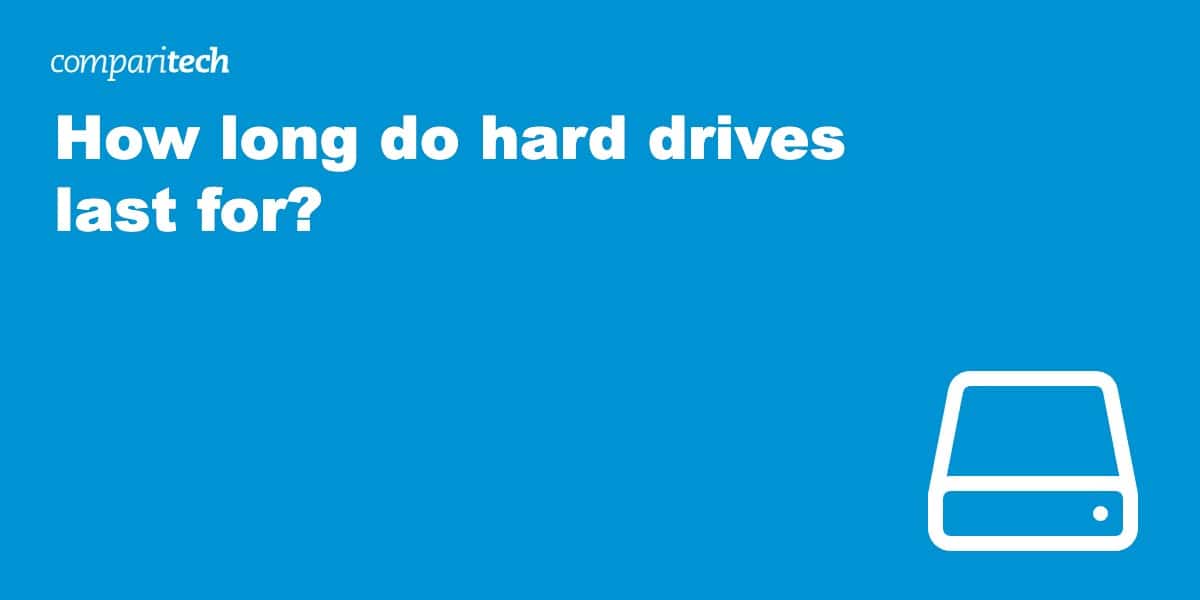Hi folks
With really cheap "Old fashioned" Spinners available these days -- great for data backups, media streaming etc and really large capacity (16 and even 20TB) for affordable prices -- is there any reliable data out there on the MTBF ("Mean time before failure") of these.
I don't read of many experiencing HDD failures so often these days - particularly if used in domestic home servers (NAS type things) and left running 24/7. Frequent power off and on is the major problem I'd imagine. Note of course it's best to have SSD's for the OS and scratch areas for video editing etc but for some purposes old fashioned spinners byte for byte still offer excellent value for money.
If these things are reliable it seems silly not to use them in cases where vastly more expensive SSD's or NVME's of 10 X lower capacity are used.
Cheers
jimbo
With really cheap "Old fashioned" Spinners available these days -- great for data backups, media streaming etc and really large capacity (16 and even 20TB) for affordable prices -- is there any reliable data out there on the MTBF ("Mean time before failure") of these.
I don't read of many experiencing HDD failures so often these days - particularly if used in domestic home servers (NAS type things) and left running 24/7. Frequent power off and on is the major problem I'd imagine. Note of course it's best to have SSD's for the OS and scratch areas for video editing etc but for some purposes old fashioned spinners byte for byte still offer excellent value for money.
If these things are reliable it seems silly not to use them in cases where vastly more expensive SSD's or NVME's of 10 X lower capacity are used.
Cheers
jimbo
My Computer
System One
-
- OS
- Windows XP,7,10,11 Linux Arch Linux
- Computer type
- PC/Desktop
- CPU
- 2 X Intel i7