I just recently upgraded to Win11 and now I notice, it seems, Microsoft has removed the ability to sort by (or group by, or view by) contents of folders in Libraries. You can still group by (and sort by, and view by) nearly everything else under the sun by right-clicking and choosing 'More', but, alas, not by 'Folder contents'.
I have tried all the different template styles (General items, Documents, Music, etc.) and none of them has this feature (that was included in all previous versions of Windows, to my knowledge).
Has someone created a work-around for this?
(I can't say that I spent hours searching the forum for answers first, but I spent some time and didn't see a thread on this subject. Please excuse me if I missed it.)
I have tried all the different template styles (General items, Documents, Music, etc.) and none of them has this feature (that was included in all previous versions of Windows, to my knowledge).
Has someone created a work-around for this?
(I can't say that I spent hours searching the forum for answers first, but I spent some time and didn't see a thread on this subject. Please excuse me if I missed it.)
- Windows Build/Version
- 22H2
My Computer
System One
-
- OS
- Windows 11
- Computer type
- PC/Desktop
- Manufacturer/Model
- Lenovo
- CPU
- Intel(R) Core(TM) i7-10700 CPU @ 2.90GHz 2.90 GHz
- Memory
- 32GB

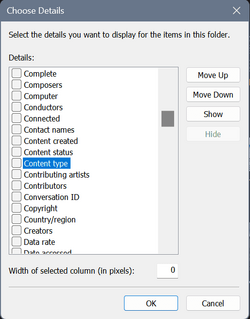
 What is obvious isn’t always obvious.
What is obvious isn’t always obvious.



