Since the last update, i feel like when i go into 'this pc' it only shows my c: drive and i am pretty sure it used to show all the big icons of the likes of pictures, videos, my documents etc prior
Has this been changes does anyone know or may i have changed something and not realised?
Them icons are there but smaller on the left, but i would rather they were as they were before.
Can anyone help at all, please?
This is how mine looks now:
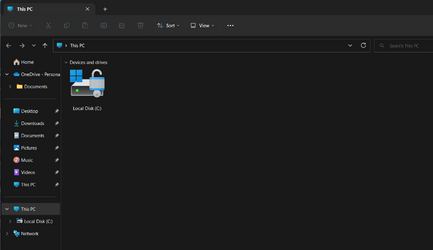
Regards
James
Has this been changes does anyone know or may i have changed something and not realised?
Them icons are there but smaller on the left, but i would rather they were as they were before.
Can anyone help at all, please?
This is how mine looks now:
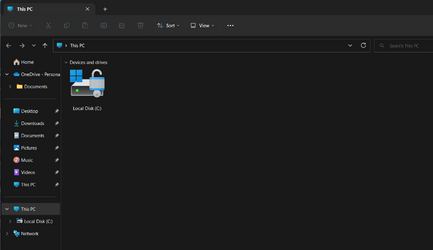
Regards
James
My Computer
System One
-
- OS
- Windows 11
- Computer type
- Laptop
- Manufacturer/Model
- Asus ProArt Studiobook 16 OLED (H7604JI)
- CPU
- Intel i9 13980HX
- Motherboard
- Unknown
- Memory
- 32GB
- Graphics Card(s)
- NVidia Geforce 4070
- Monitor(s) Displays
- 16" Oled
- Hard Drives
- 1TB







