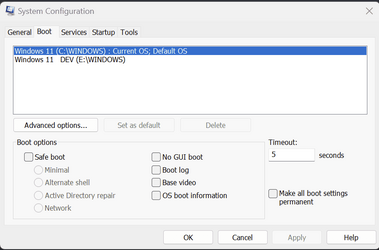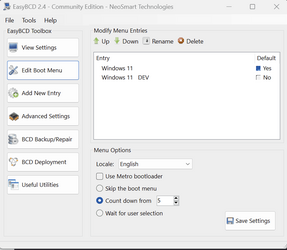the_observer
Active member
- Local time
- 10:16 PM
- Posts
- 39
- OS
- Windows 11
Hi all.
What i want to accomplish is the below but i do not know if it is possible:
Short description of the problem:
I want to be able to have two instances of my pc totally isolated one from the other and choose which one to run every time.
Long description of the problem:
The idea is that i want to have two totally different windows installations in my pc , each one with it's own apps but to be completely separated from each other and to be able to choose which one i want to start with. What i only can think of, is having two disks (could be partitions of the same disk maybe) and somehow to chose one to be disabled at the start. I can do it by entering bios and disable the one disk (in case of two disks) but i wonder if it could be done another way since i am not so expert and maybe someone here know a solution i can not think of. Maybe dual boot is the solution. What do you think?
Any heads up will be much appreciated.
Thank you for your time reading this.
Regards,
Nik.
What i want to accomplish is the below but i do not know if it is possible:
Short description of the problem:
I want to be able to have two instances of my pc totally isolated one from the other and choose which one to run every time.
Long description of the problem:
The idea is that i want to have two totally different windows installations in my pc , each one with it's own apps but to be completely separated from each other and to be able to choose which one i want to start with. What i only can think of, is having two disks (could be partitions of the same disk maybe) and somehow to chose one to be disabled at the start. I can do it by entering bios and disable the one disk (in case of two disks) but i wonder if it could be done another way since i am not so expert and maybe someone here know a solution i can not think of. Maybe dual boot is the solution. What do you think?
Any heads up will be much appreciated.
Thank you for your time reading this.
Regards,
Nik.
- Windows Build/Version
- 11
My Computer
System One
-
- OS
- Windows 11
- Computer type
- PC/Desktop
- CPU
- AMD Ryzen 5 4500
- Motherboard
- ASUSTeK COMPUTER INC. ROG STRIX B550-F GAMING (AM4)
- Memory
- 32.0GB Dual-Channel DDR4 (15-15-15-36)
- Graphics Card(s)
- ATI AMD Radeon RX 6600