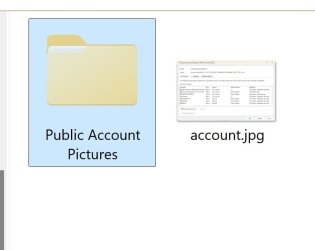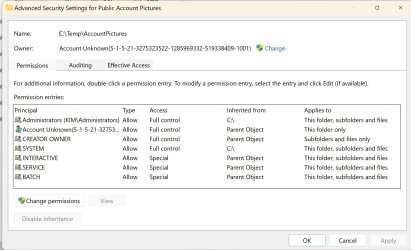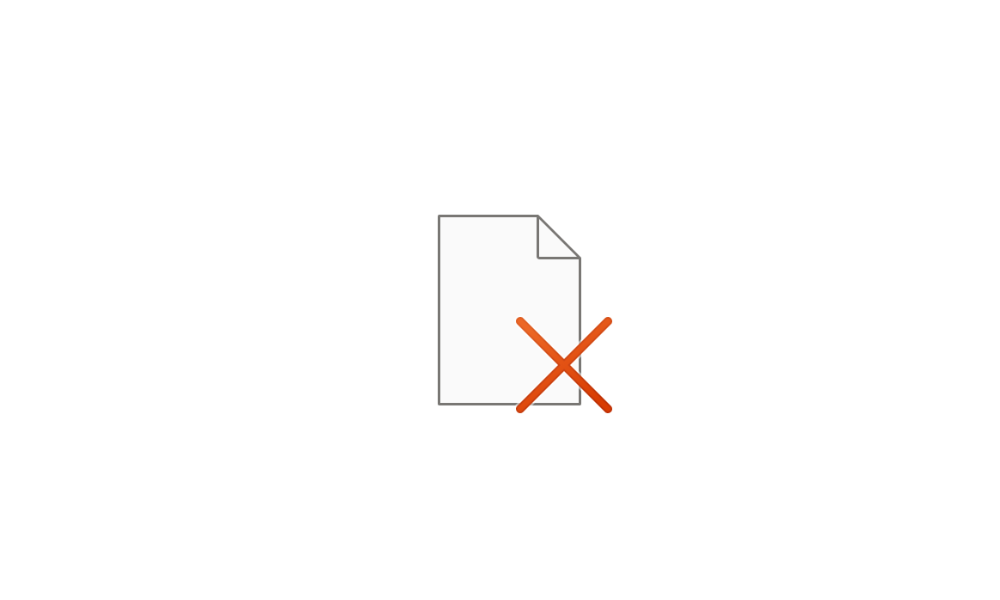I have a file in a random location named "Windows Account Pictures" in "C:\Temp". It seems to be a system file and I can not delete it. When attempting to delete I get denied. I have Admin rights.
Attachments
My Computer
System One
-
- OS
- Win11
- Computer type
- PC/Desktop
- Manufacturer/Model
- Dell