Jack_Flash
Member
- Local time
- 1:56 PM
- Posts
- 3
- OS
- Windows 11 Home
Windows 11 Home
Version 23H2 (0S Build 22631.3737)
Windows Defender
Hi there,
I hope you're all doing well.
A couple days ago I checked Event Viewer to see what events are logged after a restart and found thousands of these warnings. Literally 2 per minute for days. Been researching but haven't found the root or a solution.
I've tried running sfc /scannow but no change.
Any help would be appreciated.
-------------
Event 300 PowerShell (PowerShell) - Provider Health: The parameter is incorrect.
ProviderName=Microsoft.PowerShell.Core\FileSystem
ExceptionClass=IOException
ErrorCategory=
ErrorId=
ErrorMessage=The parameter is incorrect.
Severity=Warning
SequenceNumber=13
HostName=ConsoleHost
HostVersion=5.1.22621.3672
HostId=
HostApplication=powershell.exe -ExecutionPolicy Bypass -NoProfile -NonInteractive [System.Console]::OutputEncoding = [System.Text.Encoding]::UTF8
Get-DnsClient -InterfaceIndex 19 | ConvertTo-Json -Depth 1
EngineVersion=
RunspaceId=
PipelineId=
CommandName=
CommandType=
ScriptName=
CommandPath=
CommandLine=
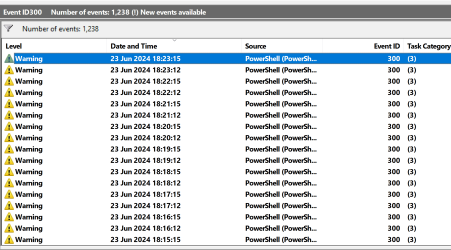
Version 23H2 (0S Build 22631.3737)
Windows Defender
Hi there,
I hope you're all doing well.
A couple days ago I checked Event Viewer to see what events are logged after a restart and found thousands of these warnings. Literally 2 per minute for days. Been researching but haven't found the root or a solution.
I've tried running sfc /scannow but no change.
Any help would be appreciated.
-------------
Event 300 PowerShell (PowerShell) - Provider Health: The parameter is incorrect.
ProviderName=Microsoft.PowerShell.Core\FileSystem
ExceptionClass=IOException
ErrorCategory=
ErrorId=
ErrorMessage=The parameter is incorrect.
Severity=Warning
SequenceNumber=13
HostName=ConsoleHost
HostVersion=5.1.22621.3672
HostId=
HostApplication=powershell.exe -ExecutionPolicy Bypass -NoProfile -NonInteractive [System.Console]::OutputEncoding = [System.Text.Encoding]::UTF8
Get-DnsClient -InterfaceIndex 19 | ConvertTo-Json -Depth 1
EngineVersion=
RunspaceId=
PipelineId=
CommandName=
CommandType=
ScriptName=
CommandPath=
CommandLine=
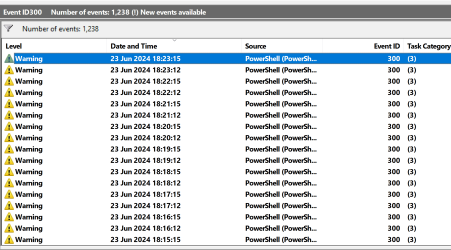
My Computer
System One
-
- OS
- Windows 11 Home
- Computer type
- Laptop
- Manufacturer/Model
- Acer Helios 300
- Antivirus
- Windows Defender

 But just seems a bit excessive and want to be sure it's not impacting anything else.
But just seems a bit excessive and want to be sure it's not impacting anything else.



