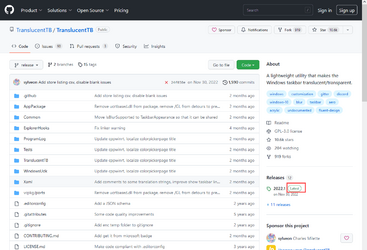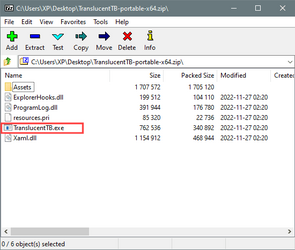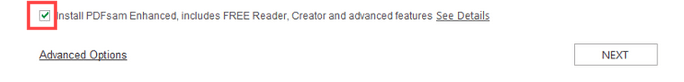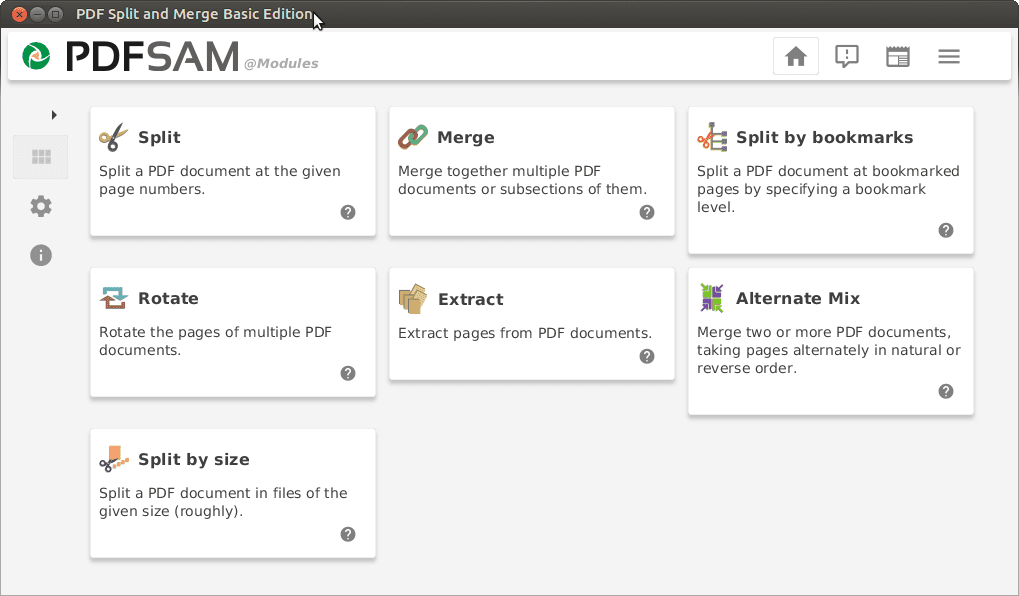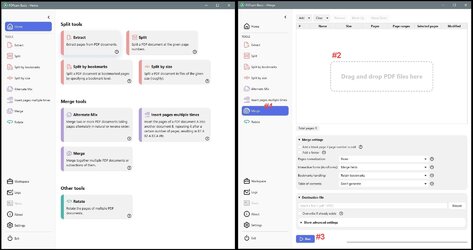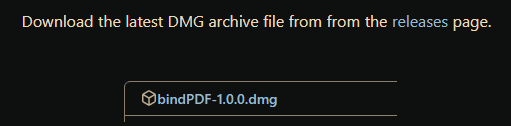- Local time
- 10:45 AM
- Posts
- 297
- OS
- windows 11pro version 23H2
Hi, I could go the github open source and download the zip file for any software, say for example merge pdf. I could download the zip file, but there is no exe file at all to execute. I think that the all the software are free in that site. There are so many free softwares which could be used for the users advantage.
But here there is no exe file once I download and extracted using 7 zip.
Is there a separate download link for finding and downloading exe files of the softwares
I think as it free open source, they do not have any paid option to use their software.
May I know, how could i use the software from it for my advantage
But here there is no exe file once I download and extracted using 7 zip.
Is there a separate download link for finding and downloading exe files of the softwares
I think as it free open source, they do not have any paid option to use their software.
May I know, how could i use the software from it for my advantage
My Computer
System One
-
- OS
- windows 11pro version 23H2
- Computer type
- PC/Desktop
- Manufacturer/Model
- Dell Inspiron 3910
- CPU
- i5 processor
- Memory
- 8 gb