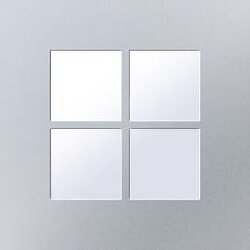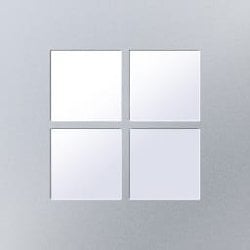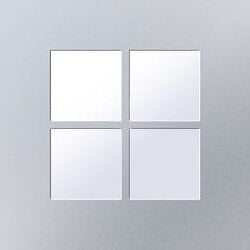One of the most rewarding aspects of being at Microsoft is the opportunity to work on long-term initiatives with the potential to change the very nature of computing. More than a decade after we launched our first Arm-based device, it’s exciting to witness how the Arm® processor has evolved from powering embedded devices in the Internet of Things (IoT) to the very thing everyone is talking about now.
Not just because Arm processors like Microsoft SQ®3 can deliver up to 19 hours of battery life[1] on Surface Pro 9 with 5G. Or that our latest Surface 2-in-1 runs cool and quiet, doesn’t need a fan, and consumes less power than the equivalent Intel Surface Pro 9. This isn’t just about your personal device. It’s bigger than that.
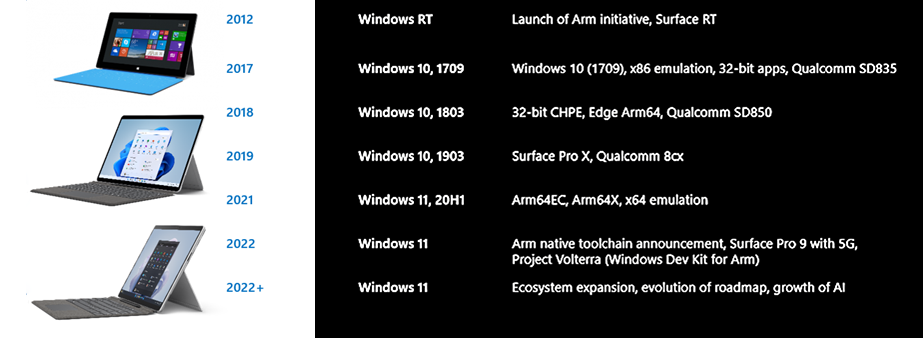
Arm processors are making inroads into Microsoft datacenters, helping them become more energy efficient by taking advantage of “dense, low-cost, energy-efficient servers with a small footprint, low power and performant compute silicon.”[2] Carbon emissions of hyperscale cloud services are fast becoming a significant factor in cloud purchase decisions. [3]
From garage door opener to game changer
Around the same time Windows RT launched in 2012 on the first Surface device, Arm introduced the concept of creating CPUs that could work fast and hard when needed, using only the high-efficiency cores for tasks that didn’t need lots of horsepower. Arm processors combine high-power & high-wattage cores with low-power & high-efficiency cores to create highly versatile multicore CPUs.
If you’re checking your email or shopping online, the “little” cores can handle it without using much power. But if you’re playing games or streaming movies, the big cores kick in with more performance.
We saw how the Arm architecture enabled smartphones to run for days on a single charge and took the same concept into the Windows framework. With their highly efficient energy, processing power, and heat ratios, Arm is rapidly cutting into the desktop and server landscape.
With every iteration of the Windows support for Arm, we build Surface hardware to complement the software capabilities. Over time, we added more and more capabilities into Arm, such as :
- Emulation: With Windows 11, both x64 and x86 applications can run in emulation.
- Support for Modern management: Arm devices are built for the modern user who uses modern applications with deployments powered by Autopilot for a seamless IT workflow.
- Native Arm app support: The number of apps supported natively on Arm has rapidly increased over the last two years, including Adobe Photoshop®, Adobe Lightroom®, VLC, Netflix®, and many more.

Latest highlights
- Surface Pro 9 with 5G. Featuring the Microsoft SQ3 Arm processor built in partnership with Qualcomm, Surface Pro 9 with 5G comes with a Neural Processing Unit (NPU) providing AI-enabled enhanced camera and audio effects.
- The Native Arm64 version of Visual Studio® 2022, announced at last year’s BUILD developer conference, is the first version of Visual Studio with native support for building and debugging Arm64 apps on Arm-based processors.
- Windows Dev Kit 2023 (code name “Project Volterra”) is the latest Arm device built for Windows developers with a Neural Processing Unit (NPU) that provides best-in-class AI computing capacity, multiple ports, and a stackable design for desktops and rack deployment. Purpose-built with everything you need to develop, debug, and test native Windows apps for Arm.
Looking forward: ecosystem expansion
Surface is implementing new features to support modern work via AI, NPU, and machine learning functionality to enable better hybrid work scenarios.
References
[1] Battery life varies significantly with settings, usage, and other factors. See aka.ms/SurfaceBatteryPerformance for details.
[2] New Arm-based cloud services from Microsoft highlight the power of choice in computing – Arm®.
[3] Report: By 2025 carbon emissions of cloud services will be main factor in purchasing | VentureBeat
Source:

History of Surface and Arm
One of the most rewarding aspects of being at Microsoft is the opportunity to work on long-term initiatives with the potential to change the very nature of computing. More than a decade after we launched our first Arm-based device, it’s exciting to witness how the Arm® processor has evolved from...
techcommunity.microsoft.com