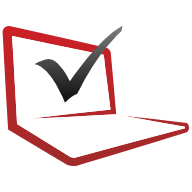AlexDeLarge68
Member
- Local time
- 3:35 PM
- Posts
- 7
- OS
- Windows 11
Hello.
A few months ago unfortunately I decided to upgrade to Windows 11 from Windows 10.
Acer Notebook brand new, Intel generation 11th, 16 GB RAM, Samsung 980 Pro as NVME SSD. Almost the best affordable for business use (and even more).
At once performances were halved, or worse. Really horrible sensation while working... pure rubbish, mostly dealing with files, but not only. I mostly work with cloud ERP for accountancy, Office 365, shared files on OneDrive and plenty of browser tabs (Chrome and Firefox). Lots of windows anytime.
Yes, I know about the Windows 11 problem with NVME SSD.
On Task Manager the total RAM occupied during work was about 8 max 10 GB, on 16 total.
Two or 3 days ago I decided to upgrade the RAM... just because. It wasn't very expensive, so I bought a 16GB board and today I substituted the free 8GB RAM board with the new one, bringing total RAM to 24 GB (first 8 GB are soldered on the motherboard), and... boom! Now it seems that the OS has come again to life! Now the responsivity is almost again the one I had with Windows 10... the difference is really HUGE.
It wasn't very expensive, so I bought a 16GB board and today I substituted the free 8GB RAM board with the new one, bringing total RAM to 24 GB (first 8 GB are soldered on the motherboard), and... boom! Now it seems that the OS has come again to life! Now the responsivity is almost again the one I had with Windows 10... the difference is really HUGE.
The old RAM board is Samsung, the new one is Crucial, but both are DDR4-3200.
Now with some browser tabs, Outlook, a couple a file explorer opened the RAM usage has risen up to 10-11 GB, but it's completely another way to work, guys!
Someone of you is able to explain this strange behaviour? Anyway it seems I had enough room left in total RAM even before the upgrade and... everyone says that Windows 11 should be OK with 16 GB of RAM. I'm really struggling to understand.
Thanks in advance and kind regards
Alex
A few months ago unfortunately I decided to upgrade to Windows 11 from Windows 10.
Acer Notebook brand new, Intel generation 11th, 16 GB RAM, Samsung 980 Pro as NVME SSD. Almost the best affordable for business use (and even more).
At once performances were halved, or worse. Really horrible sensation while working... pure rubbish, mostly dealing with files, but not only. I mostly work with cloud ERP for accountancy, Office 365, shared files on OneDrive and plenty of browser tabs (Chrome and Firefox). Lots of windows anytime.
Yes, I know about the Windows 11 problem with NVME SSD.
On Task Manager the total RAM occupied during work was about 8 max 10 GB, on 16 total.
Two or 3 days ago I decided to upgrade the RAM... just because.
The old RAM board is Samsung, the new one is Crucial, but both are DDR4-3200.
Now with some browser tabs, Outlook, a couple a file explorer opened the RAM usage has risen up to 10-11 GB, but it's completely another way to work, guys!
Someone of you is able to explain this strange behaviour? Anyway it seems I had enough room left in total RAM even before the upgrade and... everyone says that Windows 11 should be OK with 16 GB of RAM. I'm really struggling to understand.
Thanks in advance and kind regards
Alex
- Windows Build/Version
- Windows 11
My Computer
System One
-
- OS
- Windows 11
- Computer type
- Laptop
- Manufacturer/Model
- Acer Aspire A515-56G
- CPU
- Intel Core i7-1165G7
- Motherboard
- TGL Iris_TL 1.30
- Memory
- 24 GB
- Graphics Card(s)
- Intel Iris Xe Graphics + NVIDIA GeForce MX350
- Sound Card
- Realtek Audio
- Screen Resolution
- Full HD
- Hard Drives
- Samsung 980 Pro SSD Nvme