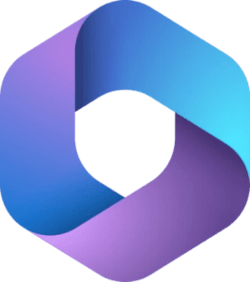- Local time
- 10:55 PM
- Posts
- 46
- OS
- Windows 11
Coming from a Linux background, I was able to block certain hosts from accessing NFS shares. Is this possible with Windows 11 Home folder sharing? All of the guest VMs are Linux-based (using Hyper-V).
My Computer
System One
-
- OS
- Windows 11
- Computer type
- PC/Desktop
- Manufacturer/Model
- Custom
- CPU
- Intel Core i5-13400F
- Motherboard
- PRIME B760M-A
- Memory
- 32 GB
- Graphics Card(s)
- Nvidia 4060
- Sound Card
- On-board
- Monitor(s) Displays
- (2) Acer XD270H B
- Screen Resolution
- 1920x1080
- Hard Drives
- (1) M2 1TB
- PSU
- 600W
- Case
- Tower
- Cooling
- (3) Case fans
- Keyboard
- Standard
- Mouse
- Standard
- Internet Speed
- 250 Mbps
- Browser
- Vivaldi