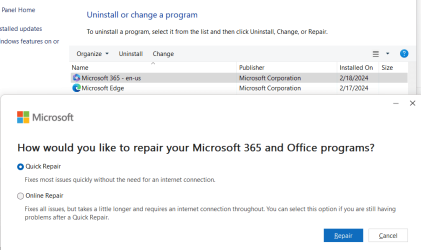- Local time
- 12:00 PM
- Posts
- 455
- OS
- Windows 11 - Updated automatically
My PC running the latest desktop PC version of Windows and Office 365, now seemed to have been merged by the name of Windows 365 (I think) has a problem with Outlook, which won't load.
I have found various references to similar problems with various solutions but most seem to be outdated - the steps described are not possible because references to various steps are often missing and I can't find the step nor the location anywhere else.
Simple solution would appear to be a re-installation and re-setup of Outlook, but even that is proving hard to find.
I'd welcome pointers.
I have found various references to similar problems with various solutions but most seem to be outdated - the steps described are not possible because references to various steps are often missing and I can't find the step nor the location anywhere else.
Simple solution would appear to be a re-installation and re-setup of Outlook, but even that is proving hard to find.
I'd welcome pointers.
My Computer
System One
-
- OS
- Windows 11 - Updated automatically
- Computer type
- PC/Desktop
- Manufacturer/Model
- Updated Chillblast
- CPU
- Intel i7 12700K Twelve Core 3.6Ghz
- Motherboard
- MSI PRO Z690-A DDR4 Motherboard
- Memory
- Corsair 32Gb Vengeance RAM
- Cooling
- Air cooled
- Internet Speed
- 72Mb down, 18Mb up
- Browser
- Chrome
- Antivirus
- Avast