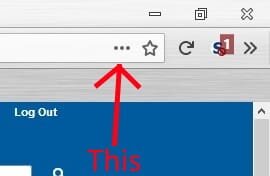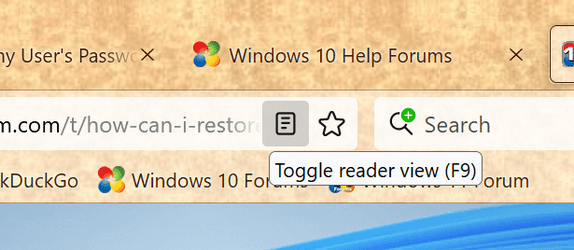patrik025
Active member
- Local time
- 8:17 PM
- Posts
- 25
- OS
- Windows 11
Yes I know, that this is not a Firefox forum. Well the three dots menu appear in some pop-ups, but how to restore it in main window? I think the three dots menu that was on the right side of address bar before version 89.
- Windows Build/Version
- Windows 11 22621.1192
My Computer
System One
-
- OS
- Windows 11