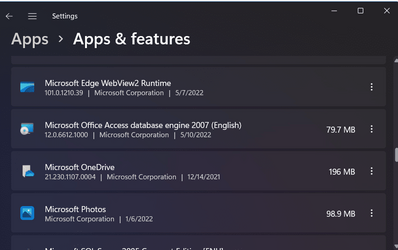I was bopping along backing up some files (before I ditch W11 for good) when I noticed Desktop, Documents, and Pictures are hiding in this folder.
I have uninstalled OneDrive the moment I finished installing W11.
I have uninstalled OneDrive the moment I finished installing W11.
My Computer
System One
-
- OS
- Windows 11
- Computer type
- Laptop
- Manufacturer/Model
- Lenovo
- Graphics Card(s)
- NVIDA 1650 Ti
- Monitor(s) Displays
- Lenovo C32q-20